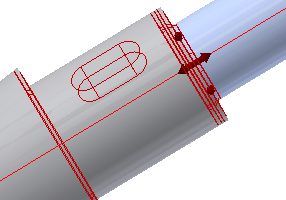Use the Shaft Component Generator to design the shape of a shaft, add and calculate loads and supports, and other calculation parameters. Perform a strength check and generate the shaft into the Autodesk Inventor. The shaft is assembled from single sections (cylinder, cone and polygon) including features (chamfers, fillets, neck-downs, and so on).
Use the Shaft Component Generator to:
- Design and insert shafts with unlimited number of sections (cylinders, cones, polygons) and features (fillets, chamfers, threads, and so on.).
- Design shaft of a hollow shape.
- Insert features (chamfers, fillets, threads) onto the inner bores.
- Split shaft cylinder and retain the length of the shaft section.
- Save shafts to templates library.
- Add unlimited number of loads and supports to your shaft design.
For certain features, Shaft Generator uses data from Content Center.
Select the following features from Content Center:
- Keyway Grooves
- Plain Keyway Grooves
- Keyway Grooves with rounded end
- Retaining Rings
When designing shafts, use 3D grips in the graphics window to modify section dimensions to speed up your design.
Edge Features
Features which can be placed only on the shaft edge, for example: chamfers, fillets, lock nuts, threads. You can place only one feature on the shaft edge. 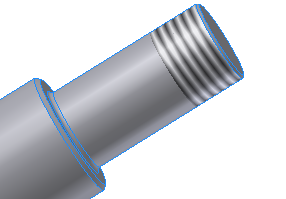
Middle Features
Features which can be placed on the shaft section, for example: keyways, retaining rings, notches, and so on. You can place an unlimited number of these features on a shaft section. 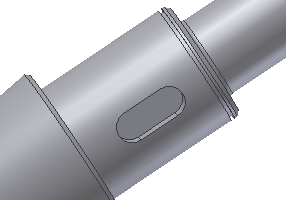
Position markers
Defining points on a section to which the loads and supports are positioned. Use Alt + drag to move a force or support and assign it to another position marker. 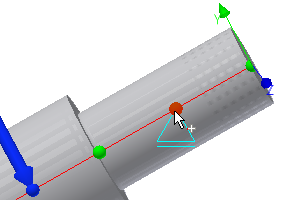
Graphical Previews
When designing shaft using Shaft Generator, the 3D graphical preview (with all sections, features, and 3D Grips) is available in the Autodesk Inventor window and 2D preview is available in the Design tab. 2D preview is optional.
When you switch to the Calculation tab, the graphical previews in the Autodesk Inventor window and in the Calculation tab changes to preview of loads and supports.