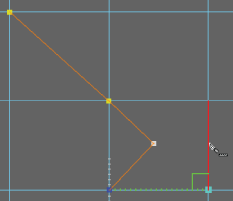To make 90 degree cuts with the Multi-Cut Tool
- Start to make cuts. See Cut faces with the Multi-Cut Tool.
- When you want to make a 90 degree angle cut, hold Ctrl + Shift and move your cursor close to your last cut point. Grey protractor lines appear at 90 and 180 degree angles from your previous segment.
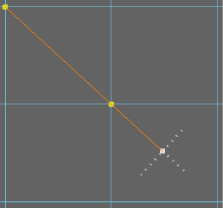
- Move you cursor over one of the protractor lines. As you move your cursor in the direction of the protractor line, a green cut preview line appears.
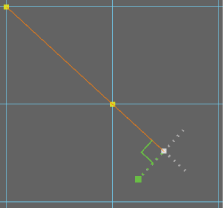
- Click your mesh to place your cut point and create a 90 degree angle cut.
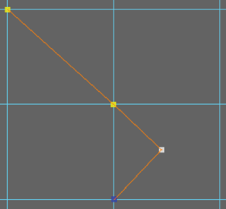
To find 90 degree angles on existing edges
- Hold Ctrl + Shift and move your cursor over an existing edge to find other 90 degree angles.