Timeline FX are effects you add directly to clips on the timeline, and timeline transitions are effects you apply directly to the cuts between clips. As such, Timeline FX and transitions accelerate the process of creating and modifying effects because you don't have to enter the editor to apply them. Some adjustments can be applied using a selected effect's quick menu.
There are separate video and audio effects, depending on what type of clip you want to apply effects to. Timeline FX can be accessed by selecting a Timeline FX in the timeline, the workspace or the Timeline FX pipeline. In order to access the timeline transitions, you must explicitly select a cut or transition in the timeline or in the Timeline FX pipeline.
The FX pipeline and quick menu appear above the timeline: 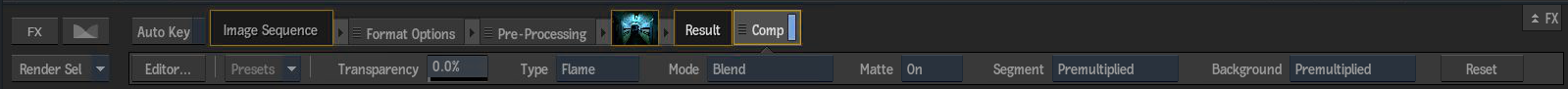
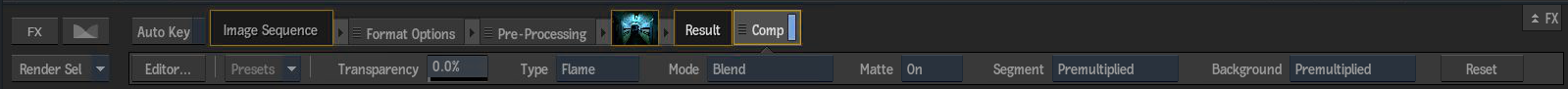
Tip: If you need extra space, you can temporarily hide the FX pipeline and quick menu by clicking the FX Pipeline Display button at the top right of the timeline area (or use the shortcut Spacebar+Tab).