Button UI コントロール
| ユーザ インターフェース コントロール > 共通プロパティ > レイアウト > タイプ > Button |
button コントロールは、ユーザがクリックできる押しボタンを、ロールアウトに配置する目的で使用します。基本的にはこのボタンを押すことで何らかのタスクを実行させます。
button <name> [<caption>] [images:<image_spec_array>] [toolTip:<string>] [border:<boolean>] [iconName:<filename> iconSize:<point3>]
button 項目の位置合わせの既定値は、 #center です。
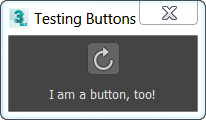
ボタンにビットマップ イメージを提供するためのイメージ仕様配列です。指定すると、 <caption> は無視されて、ボタンの内容がビットマップに置き換えられます。
ボタンのツールチップに使用するテキストを提供します。指定しない場合、ツールチップは表示されません。
true に設定するか、または特に指定しない場合、ボタンは境界線付きで描画されます。これは、3ds Max 2009 より前のバージョンでは既定値の動作でした。
false に設定すると、ボタンは境界線なしで描画され、UI の背景が付いたものになります。ボタンが有効になっている場合は、ボタンが押されたとき、または上にマウスが置かれたときに境界線が表示されます。
iconName:
ボタンのイメージとして使用するアイコンのファイル名です。iconName が指定されている場合、キャプションは無視されます。iconSize は iconName サイズを 100% DPI スケールで指定します。指定しない場合は、既定の[24,24]が使用されます。
iconSize:
iconName で指定された、100% DPI スケールのアイコンのサイズです。
値を undefined に設定すると、コントロールは、イメージではなくキャプションを表示する状態に戻ります。
ボタン上で右マウス ボタンが放されたときに、呼び出されます。

