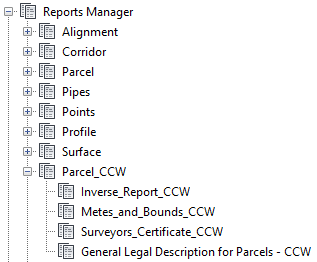The Autodesk® Civil 3D® 2019.3 Update contains the following new features and enhancements.
Design Efficiency Updates
- Use the updated Analyze Gravity Network command to analyze a pipe network and apply the results to the pipe network.

The updated command uses a modeless dialog box so you can leave it open while you do other work.
You can use this command to perform the following analysis types:
- Resize Pipes and Reset Inverts: Analyzes the flow through the pipes, and then resizes the pipes and resets inverts to accommodate the flow.
- Compute Energy and Hydraulic Grade Lines: Calculates the energy and hydraulic grade lines, and reports whether each line in the system is in a normal state, surcharged, or flooded.
Note: Compute Energy and Hydraulic Grade Lines is the default analysis type.
- Inlet Analysis: Analyzes the capacity of the inlets and reports the flow, depth, and spread at each inlet.
For more information, see About Analyzing and Sizing a Gravity Pipe Network.
-
Additional updates to the Analyze Gravity Network command include the following enhancements:
- Storm drain data is now included in a report when Compute Energy and Hydraulic Grade Lines is selected as the analysis type.
- The specified Tailwater Condition now remains selected when re-running the analysis on the same pipe network.
-
The pipes in the current parts list are now shown and can be selected manually on the Network Details page from a drop-down list.
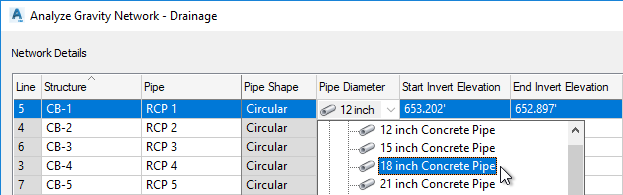 Note: When resizing a pipe network using the Resize Pipes and Reset Inverts analysis type, part sizes are added to the parts list from the catalog if required. For more information, see About Analyzing and Sizing a Gravity Pipe Network.
Note: When resizing a pipe network using the Resize Pipes and Reset Inverts analysis type, part sizes are added to the parts list from the catalog if required. For more information, see About Analyzing and Sizing a Gravity Pipe Network. -
Multiple catchments per structure are now supported for gravity network analysis.
- The
Connections tab in the
Structure Properties dialog box now has a
Connected Catchments section that shows which catchments are connected to the structure.
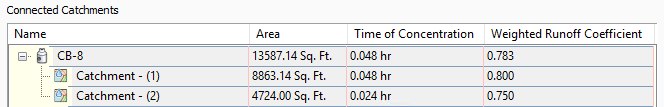
- In the Analyze Gravity Network dialog box, the combined area, longest time of concentration, and the weighted runoff coefficient are displayed for the catchments and these values are used in the analysis calculations.
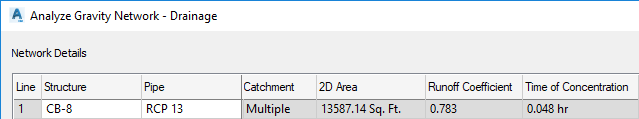
- The
Connections tab in the
Structure Properties dialog box now has a
Connected Catchments section that shows which catchments are connected to the structure.
- Catchment information can now be defined directly in the
Structure Properties dialog box and in the
Analyze Gravity Network dialog box.
- You can enter catchment information directly on the Connections tab in the Structure Properties dialog box by defining values in the
Area,
Time of Concentration, and
Weighted Runoff Coefficient fields.
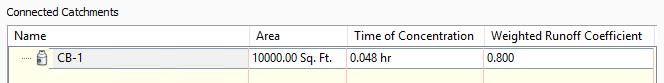
- You can also enter catchment information directly on the
Network Details page of the Analyze Gravity Network dialog box by entering
2D Area,
Runoff Coefficient, and
Time of Concentration values.
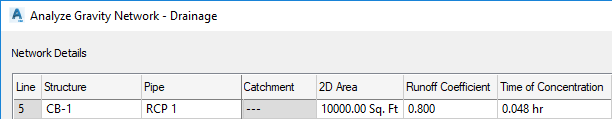
- You can enter catchment information directly on the Connections tab in the Structure Properties dialog box by defining values in the
Area,
Time of Concentration, and
Weighted Runoff Coefficient fields.
-
Use the new drainage structure parameter mapping feature to map the parameters of Part Builder parts to parameters that are required for the Analyze Gravity Network command.
By setting up and applying the mapping for these parts, the parameter values will be available within the Analyze Gravity Network command by default.
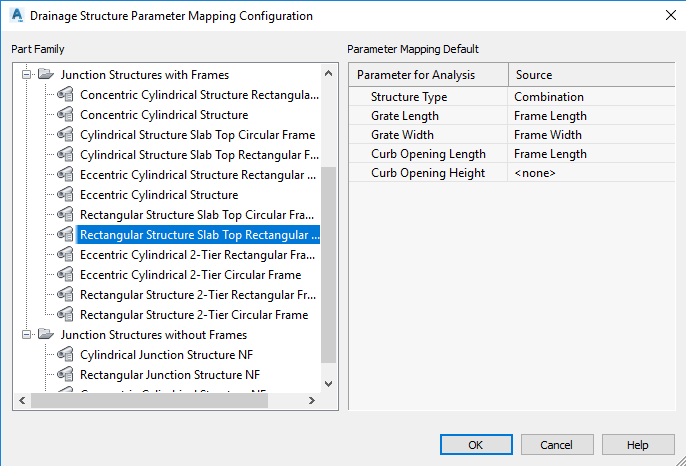
For more information, see To Map Drainage Structure Parameters for Gravity Network Analysis.
Note: Parts created with the Infrastructure Parts Editor already have the parameters that are required for the Analyze Gravity Network command and do not require mapping.
- Use new structure feature settings to specify default values that can be used by the Analyze Gravity Network command.
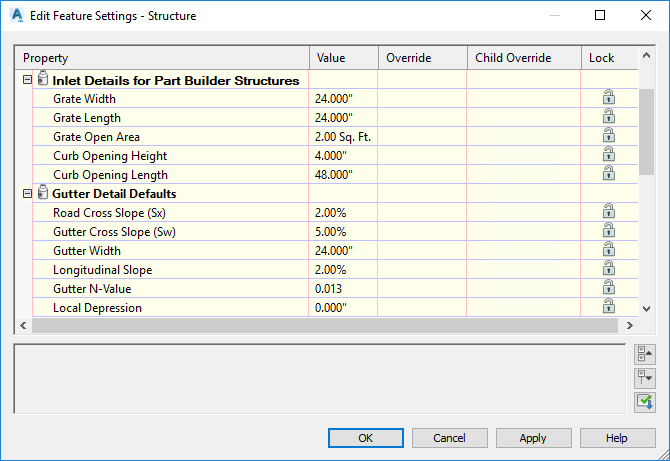
For more information, see About Analyzing and Sizing a Gravity Pipe Network and Edit Feature Settings - Structure Dialog Box.
Production Efficiency Updates
- The Manage Data Shortcuts command has been updated with the following features for specifying a different data shortcut project path when the current path is still valid:
- If there is another valid path to a data shortcut project available, you can specify that path by browsing to the alternate data shortcut Source File or Path from the Data Shortcut Manager dialog box.
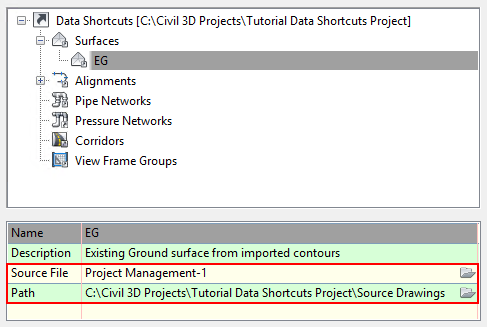
After selecting the alternate Source File or Path, a dialog box is displayed which you can use to update the shortcuts. Drawing objects that reference the original path will be updated to reference the alternate path.
- You can also specify an alternate valid path as the working folder, and then you can use the Link button in the Manage Data Shortcuts dialog box to change the links to the objects. Previously, if you attempted to use the Link button to change the link to a different valid path, the Event Viewer would display a message that the reference already existed.
- If there is another valid path to a data shortcut project available, you can specify that path by browsing to the alternate data shortcut Source File or Path from the Data Shortcut Manager dialog box.
-
Use a new system variable named SyncDrefPsetToSource to control whether property sets are synchronized when you synchronize data shortcut references. You can use the following settings for SyncDrefPsetToSource:
Value Description 0 Property sets will never be synchronized when related data referenced objects are synchronized.
1 Property sets will be synchronized when related data referenced objects are synchronized.
Property set synchronization will occur in the host drawing only if the object has been changed in the source drawing.
- If the object has been changed in the source drawing, the object and the related property set will be synchronized in the host drawing.
- If the object has not been changed in the source drawing, the object and the related property set will not be synchronized in the host drawing.
Note: If the property set has been changed in the source drawing, the property set will not be synchronized unless the object has been changed in the source drawing.
Note: This is the default setting. -
Use a new system variable named PipeNetworkSyncMode to control the synchronization of data referenced pipe networks when you open a host drawing. You can use the following settings for PipeNetworkSyncMode:
Value Description 0 If the geometry of a pipe network has been changed in the source drawing, the data referenced pipe network will be synchronized automatically when you open the host drawing.
1 If the geometry of a pipe network or the names or descriptions of the pipes or structures have been changed in the source drawing, the data referenced pipe network will be synchronized automatically when you open the host drawing.
Note: This is the default setting.2 A data referenced pipe network will always be synchronized automatically when you open a host drawing, regardless of whether the pipe network has been changed in the source drawing.
-
When you attach an additional reference template to a drawing, it is now added to the bottom of the list of templates, and customized settings that have already been specified for the previously-attached templates are preserved.
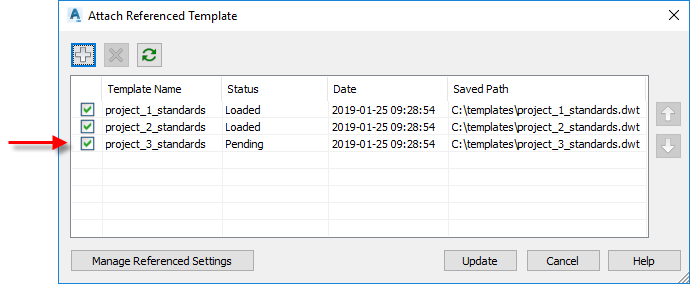
Other Updates
- The behavior of some of the overlay slope options in the corridor rehab subassemblies has been updated.
- The behavior of the User Defined With Flapping parameter has changed in situations within slope tolerance and outside of slope tolerance.
- The behavior of the User Defined Without Flapping and Inside/Outside Lane Superelevation parameters has changed in situations outside of slope tolerance.
For more information, see Updates to the Overlay Slope Options in the Corridor Rehab Subassemblies in Autodesk Civil 3D 2019.3.
- Reports are now available on the Toolbox tab of Toolspace for reporting parcel information in a counter-clockwise direction.