The Autodesk® Civil 3D® 2019.2 Update contains the following new features and enhancements.
Design Efficiency Updates
- Create, edit, and export rail platform edges. Use the Create Platform Edge command to create a feature line that is offset from, and dynamically linked to, an alignment centerline. You can use the feature line as a baseline or a target for a corridor or you can export it to a .csv file to use in another application.

For more information, see About Rail Platform Edges.
- Access transparent commands from the ribbon and context menu and use new and updated transparent commands.
- Access transparent commands from the Transparent Commands ribbon tab and from the Transparent Commands context menu. For more information, see
About Transparent Commands.

- Use the new Profile Toolset transparent command to create profile geometry from known parameters. You can use the options to enter either a station and elevation, station and grade, elevation and grade, or length and grade. For more information, see
About the Profile Toolset Transparent Command.
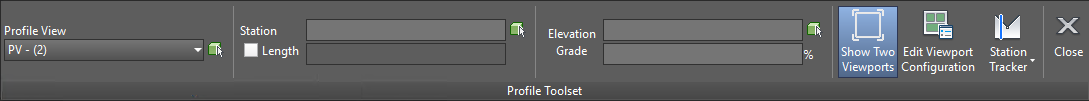
- Use the updated Station Offset transparent command to enter and lock station and offset values and to specify different alignments. For more information, see
To Transparently Use a Station and Offset to Specify a Point Location.

- Access transparent commands from the Transparent Commands ribbon tab and from the Transparent Commands context menu. For more information, see
About Transparent Commands.
- Assign properties to structures that can be used by the Analyze Gravity Network command for drainage analysis. On the Part Properties tab in the Structure Properties dialog box, you can change the Structure Type from <none> to a manhole, an outfall, or an inlet type.

The Structure Type property also controls which other properties are displayed in the dialog box. For example, if you select any inlet type, the Gutter Details properties and inlet dimensions properties will become available.
By assigning data to a structure using these properties, the pipe network structures have the data necessary for computing inlet performance calculations with the Analyze Gravity Network command. For more information, see Part Properties Tab (Structure Properties Dialog Box).
Production Efficiency Updates
- Add crossing objects to profile views to show where linear objects cross the profile relative to the parent alignment. You can show alignments, profiles, feature lines, survey figures, and 3D polylines as crossing objects in a profile view.
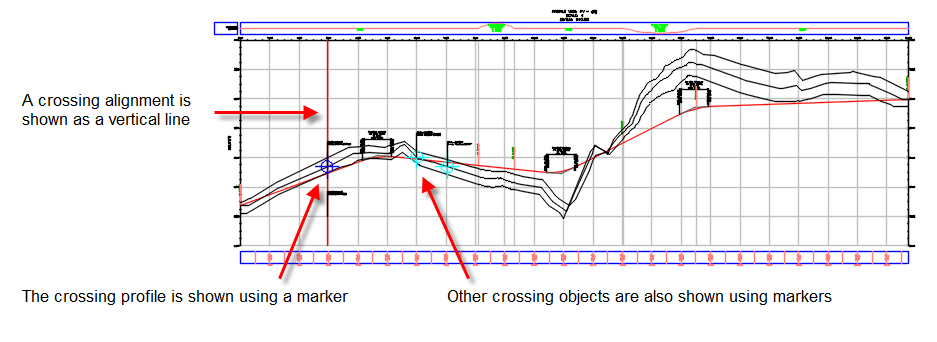
For more information, see About Adding Crossing Objects to Profile Views.
- When creating a data shortcut reference to a sample line group, you can now automatically create references to the sampled sources if data shortcuts exist for those sources.
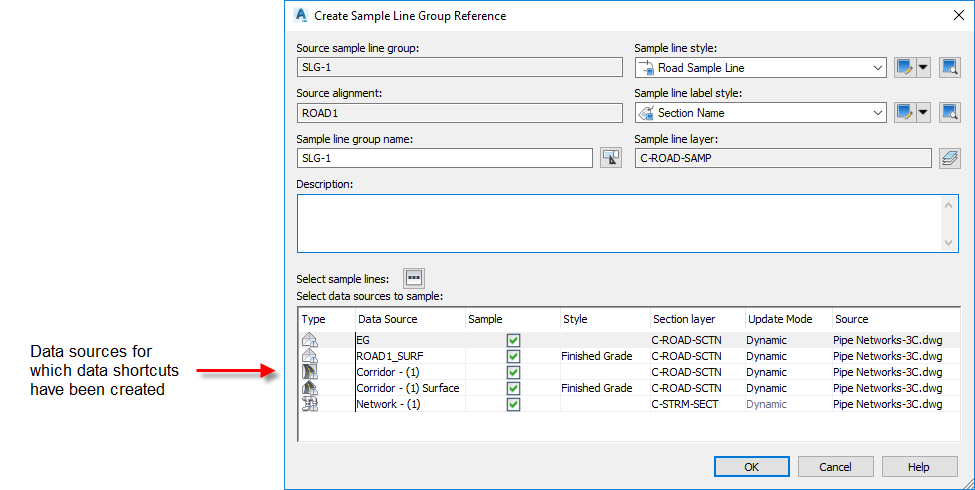
When you select these data sources to sample and click OK, references to the sampled sources are created in the drawing if they do not already exist. For more information, see About Sample Line Group Data Shortcuts and References.
- Use Autodesk Vault to reference sample line groups into drawings. For more information, see To Create Sample Line Group References.
- Enter folder paths, including UNC paths, directly into the Folder field in dialog boxes that prompt for a folder location.
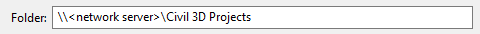
Collaboration and Data Exchange Updates
- Specify whether the Export Civil 3D Drawing command converts feature lines, parcel segments, and survey figures to 2D or 3D polylines.
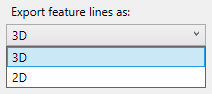
For more information, see To Export an Autodesk Civil 3D Drawing to an AutoCAD DWG File and Export Settings Dialog Box.
- Update existing object data in a drawing and create property set data when importing LandXML files.
- Update existing objects in a drawing when importing a LandXML file. In the LandXML Settings dialog box, on the Import tab, under Conflict Resolution Settings, select the Update option.
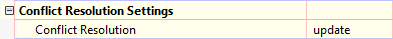
In prior releases, when using the Update option, existing objects in a drawing were deleted and redrawn when the LandXML file was imported. Now the Update option updates most object types without first deleting them. This preserves labels that have been added to the objects as well as dependent objects such as alignment offsets.
Note: This behavior does not apply to parcels. Parcels are deleted and redrawn when using the Update option.For more information, see Import Tab (LandXML Settings Dialog Box).
- Specify whether property set definitions are created and applied when objects are imported from a LandXML file. You can view this property set data in the AutoCAD Properties Palette and in tooltips.
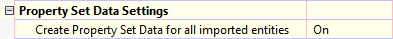 Note: Previously, this property set data was created for surfaces only.
Note: Previously, this property set data was created for surfaces only.For more information, see Import Tab (LandXML Settings Dialog Box).
- Update existing objects in a drawing when importing a LandXML file. In the LandXML Settings dialog box, on the Import tab, under Conflict Resolution Settings, select the Update option.