The toposurface is the basis of all work in Site Designer.
Before using Site Designer tools to create site elements, create (or import) a toposurface in the Revit model. Then use a Site Designer tool to create a copy of the original toposurface. This copy becomes the proposed toposurface, the one that Site Designer manipulates.
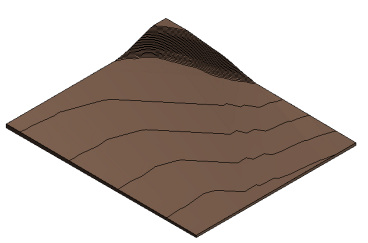
The original toposurface remains in the Revit model with its Phase Created property set to Existing. The proposed toposurface has its Phase Created property set to New Construction. To control which toposurface is displayed in the site plan and other views, change the Phase Filter view property. See Create a Toposurface for Site Designer.
Preparing the existing toposurface
Before creating a copy of the toposurface for use with Site Designer, you must prepare the existing toposurface in the Revit model. You can use any of the following methods:
- Import contour data from a DWG, DXF, or DGN file.
- Import contour data from a points file.
- Import a LandXML file.
- Create the toposurface directly in the Revit model by placing points in a site plan.
- Convert a conceptual mass into a toposurface. The mass may be created using Revit or imported from another application.
Make sure the existing toposurface is large enough to accommodate the entire site design. Increasing the toposurface later is not recommended and may introduce errors.
Creating the proposed toposurface
After preparing the existing toposurface in the Revit model, use the Set Base Toposurface tool on the Site Designer tab to create a copy for use with the add-in. This copy is the proposed toposurface.
After creating the proposed toposurface, do not use Revit tools to modify it. For example, do not apply a different material to the toposurface. Instead, use the Site Designer Family Manager or other tools to make changes to the toposurface. Whenever you add or modify site elements, Site Designer updates the proposed toposurface to reflect the changes. In doing so, it overwrites any direct changes you made to the proposed toposurface using Revit tools.