Learn how to use the necessary views engine to control the views that appear on a drawing according to the filters set in the Necessary Views configuration dialog.
The necessary views engine can be enabled or disabled by checking or not checking the "Use the necessary views verifications" default, available in the Management Tools.
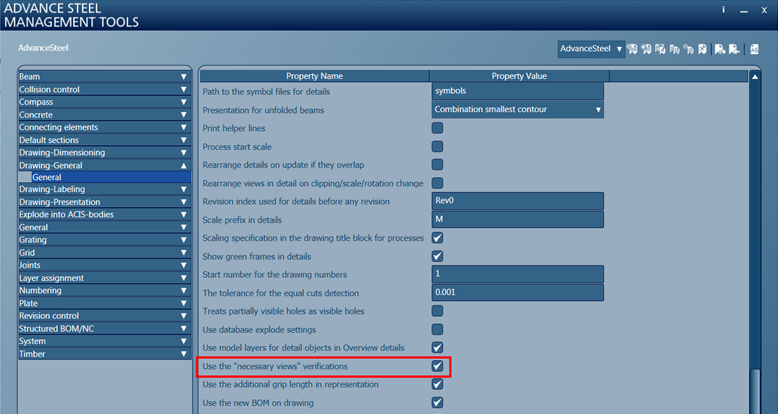
If the default is disabled, Advance Steel will stop checking if a view is needed or not on a drawing, and it will show all the views that are configured in the associated drawing style.
If the default is enabled, Advance Steel uses the default filter configuration. You can create other filter configurations and save them using the Necessary View Wizard, located in the Output tab  Document Manager panel
Document Manager panel 
 (Necessary View Wizard).
(Necessary View Wizard).
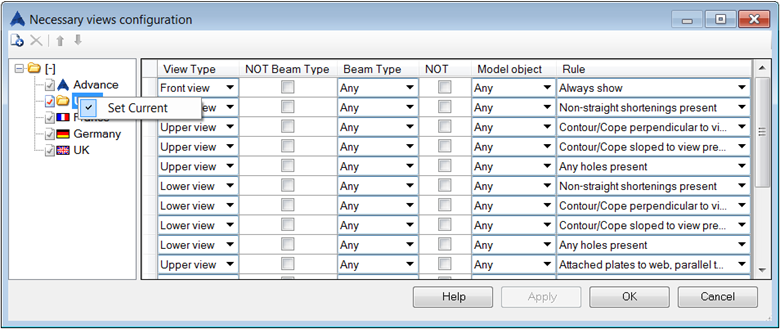
To create a configuration:
- Start the Necessary View Wizard: Output tab
 Document Manager panel
Document Manager panel 
 (Necessary View Wizard).
(Necessary View Wizard).
- Right click on the User folder and set it to current.
- Apply the filters you want in the view using the drop-down lists from each column (View Type, Beam Type, Model object or Rule), according to how you want the views to be shown on the detail drawings.
- Click Apply and then OK.