Learn how to configure the drawing title.
You can configure the title content and position using the Detail title tab.
The detail title can be placed in relation to the main view or the detail. Several options are available in the Title position area:
- No title - no title is created.
- Above main view - the title is placed above the main view.
- Above detail - the title is placed above the detail.
- Below detail - the title is placed below the detail.
- One of the detail corners - the title is placed in one of the detail corners.
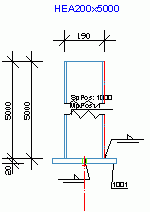
You can define the content using the label designer in the Format and contents of the title area. You can also set the text format (font, color, size, etc).
The title is configured using an integrated text editor that allows you to use tokens. Tokens are intelligent values that read and display object information in the title. The title can be configured to display the assembly mark for an assembly drawing, a quantity, or various user attributes associated to the main element of the detail.
For more information on the label designer, refer to Labeling Strategies.