Select dimension requests from the component panel. The tree panel displays the dimension definitions grouped by the type of object (Beams, Plates, etc.). All the management functions are applied to the dimension definitions.
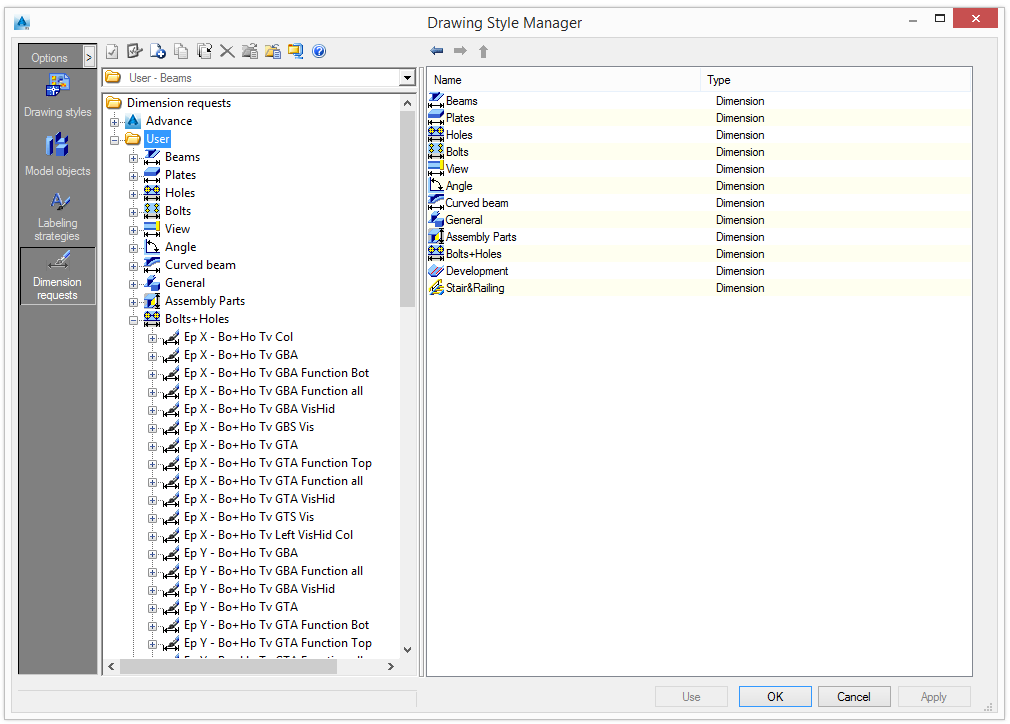
Create a new group
- Click
 (New).
(New).
- Enter the name for the group.
- Click
 .
.
- Select the .bmp file that contains the icon for the new group.
Modify group properties
- Select a group.
- Click
 (Properties).
(Properties).
- Change the name of the group.
- Click
 .
.
- Select the .bmp file that contains the new icon for the selected group.
Copy a dimension strategy
- Select the dimension strategy to use as template.
- Click
 (Copy).
(Copy).
- Enter the name for the new dimension strategy.
The new dimension strategy can be moved to another group.
Note: The associated sub-styles are not copied with the dimension strategy therefore modifying a sub-style affects all the dimension strategies that are using it.
Deep copy a dimension strategy
The deep copy function copies the selected dimension strategy and all associated sub-styles. The new dimension strategy can be modified at any level, without changing the original strategy.
- Select the dimension strategy to use as template.
- Click
 (Deep copy).
(Deep copy).
- Enter the name for the dimension strategy.
The new dimension strategy can be moved to another category.
Delete a dimension strategy
- On the tree panel, select a dimension strategy to delete.
- Click
 (Delete).
(Delete).
- In the warning box, click Yes to delete the dimension strategy.