Object selection settings define the objects that will be detailed by the selected style.
For example, the drawing style can use single parts, main parts or the complete model.
| Complete model | All the objects in the model are detailed. |
| Complete model with XRefs | All the objects in the model and the linked external references (XRefs) are detailed. |
| Detail box | With the appropriate definition in the model box, clippings can be defined from the model (e.g. nodes). |
| Detail box with XRefs | Like the detail box option, linked external references are also detailed. |
| Selection set | Only the selected elements are detailed. |
| Single part | Only the single parts are detailed. |
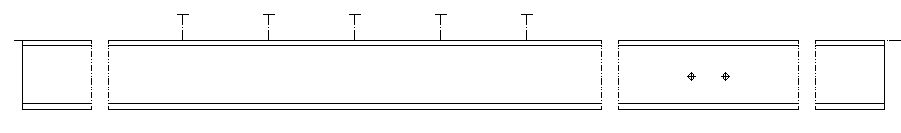
| Single part and additional elements | Only the single parts and additional elements are detailed. |
| Main part | Only the main parts are detailed. |
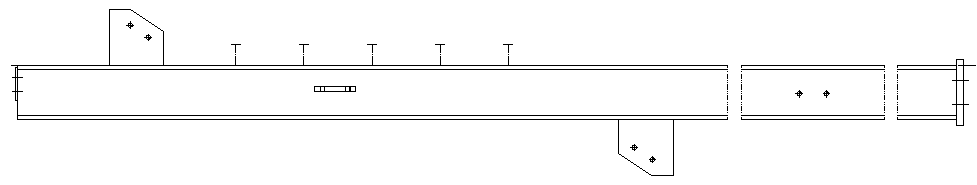
| Main part with environment | Main part with attaching parts and defined environment. In the model box, a XY- and a Z-viewport must be defined. |

| Main part and additional elements | The main part and additional Advance- and ACIS-solids. |