Use this procedure to change the start point, end point, or edge of an elevation line. You can drag the grip to the desired location, or you can enter a specific value for the measurement.
- Select the elevation line you want to change.
- Select an elevation line grip and move it to the desired location.
You can also move the grip in the desired direction and enter a specific value on the command line.
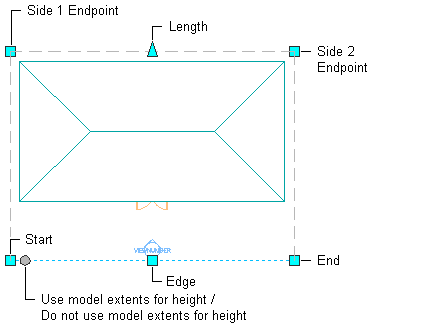
View Elevation Grips in Plan View
- Right-click, and click Deselect All to turn off grips.