Use this procedure to insert rectangular detail components, such as concrete joists or slabs with metal decking, for which you determine the dimensions. In this example, the tool for inserting a concrete slab with metal decking has the View property set to Plan.
- Activate the detail component insertion tool for the component.
- Specify the first corner of the rectangle.
- Specify the opposite corner to insert the component.
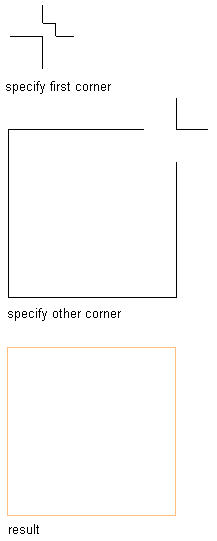
Concrete slab in plan view