Assign an item number to the main part number of a component or each multiple catalog part number through the Insert/Edit dialog box.
- An item number is assigned based on the catalog value.
- AutoCAD Electrical toolset checks for components with the same catalog value and assigns the same item number.
- Item numbers can be assigned to the entire catalog value on a component, including multiple catalog values (per-component), or separately to each individual catalog value on the component (per-part number). This is a project property.
- An item number changed on one representation of a component, triggers an update of the item number on the other representations of that component.
- The item number is an available field to include in Bill of Materials reports.
- The AEBALLOON command inserts a balloon containing the item number of a selected component.
Fixed Item Numbers
If you do not want an item number to change when you run Resequence Item Numbers later on, mark an item number as fixed. Mark an individual item number as fixed on the Insert/Edit dialog box for the panel component. Run the Project-wide utility to fix or unfix all item numbers.
Note: Item numbers on schematic components cannot be marked as fixed.
Resequencing Item Numbers
Extracts components and resequences their item numbers starting at the value you provide. Resequence Item Number updates panel and schematic components in the following order:
- Panel components
- Schematic components with a panel representation, assigning the same item number as the related panel component
- Schematic components with no panel representation
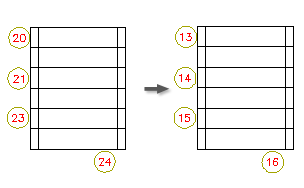
Item number resequencing:
- Assigns incrementing item numbers for each new part number or multiple catalog number depending on the Item Numbering Setup.
- Assigns the same item number to repeated part numbers.
- Updates existing balloons to match the new item number.
- Skips fixed item numbers. If multiple components have the same item number but only one is marked fixed, the item number is not resequenced.
- Provides options to process only the components with blank item numbers, process only certain manufacturers, and control the sort order based on manufacturer.
- Follows the project property for item numbering which determines whether item numbers are assigned on a per-component or per-part number basis.
- Processes all drawing in the active project.
Note: Use the AEITEMRESEQUENCEMODE system variable to return to the pre-2017 item resequencing method.