Select Construct tab > Solids > From Curves to create solids from existing curves.
All of the solid design features created from curves have the following options:
As new base solid — This creates an independent base solid that is not subordinate to any other solid.
As add — This create the design feature and appends it to the solid.
As cut — This creates the design feature and subtracts it from the solid.
In this example a circle is extruded down into a block
If the extrude feature type is an add then the cylinder is trimmed against the surfaces of the box and the portions of the cylinder outside of the box is added to the solid.
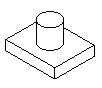
If the extrude feature type is a cut then the cylinder is trimmed against the surfaces of the box and the portions of the cylinder inside of the box are subtracted from the solid.
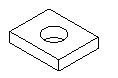
For As add or As cut, if there is more than one base solid, you must pick or select the base solid.