The following video demonstrates the complete tutorial.
Video length (14:03).
In this tutorial, you will
- Repair a part in Netfabb.
- Send the part to the Optimization Utility, where you will divide the part into lattice and skin regions, apply kernels, simulate the part, then optimize the lattice structure.
- Return the part to Netfabb for final repair.
The part files used in Tutorials 2 and 3 are available from the Download Page.
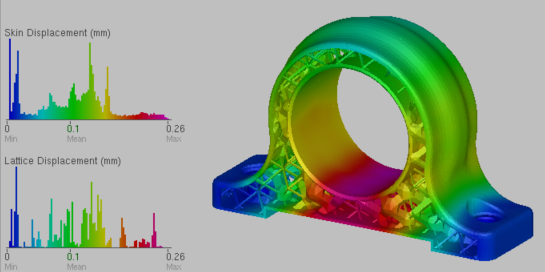
Displacement results for a lattice and skin optimization