Use the Profile strategy to drill the holes by machining a circular profile of the hole at each stepdown. You must use a tool smaller than the size of the hole. At each depth, the tool moves to the edge of the hole using a circular arc lead with a straight extension, machines the circular profile of the hole, and then moves back to the centre with a circular arc lead and straight extension. You may use a thickness value to create a smaller hole.
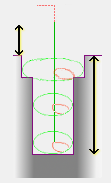
There are several pages associated with the Profile drilling strategy:
- Drilling — The main page used to define a multiple peck drilling toolpath.
- Retraction — Settings to control how far the thread tool retracts between pecks.
- Draft — Settings to create a tapered hole using a tool smaller than the hole.
- Profile — Settings to determine the toolpath leads, and optionally, the thickness of the final profiling pass. At each depth, the tool moves on to the edge of the hole using a circular arc lead with a straight extension, cuts a circle, and then moves back to the centre with a circular arc lead and straight extension.
- Order — Settings to control the order of machining.
- Automatic verification — Settings to automatically verify the toolpath when calculating it.
For more information on the Strategy Selector dialog, see Toolpath Strategies.
The common tabs are described in common toolpath strategy pages.