The Swarf Finishing strategy cuts with the side of the tool and only works on developable surfaces as the tool must be in contact with the surface for the whole cutting depth.
For a tool to swarf cut, it has to be able to have contact with the surface at all points along the cutting edge of the tool. For non-developable surfaces, PowerMill will always leave material on or produce fragmented toolpaths (rather than gouge). This means that you need to look at parts carefully before trying to swarf cut them. It may be that rotating the part (cutting from the side rather than the top of an aerofoil blade) may produce the desired result. Swarf machining makes every attempt to machine the selected surfaces but you may have to edit the swarf milling options to obtain the best machining results.
It is possible to identify approximately whether a surface is developable and ruled by shading or displaying its wireframe geometry. You can then orientate the view to be roughly down the expected tool axis vector. If the surface top edge and the surface bottom edge appear to be parallel at all points on both edges and no shaded elements are visible then the surface is roughly developable and ruled. PowerShape has various functions that allow you to determine whether swarf machining can machine the surfaces.
Swarf machining differs significantly from profile machining (with the lean set to 90 ). When profile machining, the tool axis is determined by the surface normals along the edge and the tool direction and this axis position can be completely different from the one calculated by swarf machining.
). When profile machining, the tool axis is determined by the surface normals along the edge and the tool direction and this axis position can be completely different from the one calculated by swarf machining.
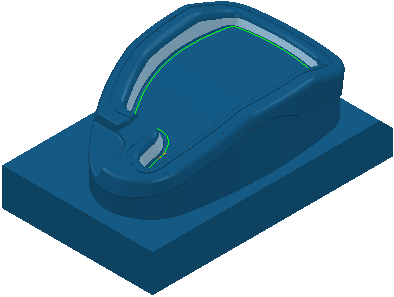
The pages associated with the Swarf Finishing strategy are:
- Swarf finishing — The main page used to define a swarf toolpath.
- Position — Settings to determine the location of the toolpath.
- Gouge avoidance — Settings to determine what happens to the toolpath when a surface prevents machining at the lowest position.
- Multiple cuts — Settings to enable multiple passes down the tool axis.
- High speed — Settings to improve the smoothness of the toolpath.
- Automatic verification — Settings to automatically verify the toolpath when calculating it.
The remaining pages are common toolpath strategy pages.