When creating a study using Generative Design in Revit, choose the underlying logic for generating design alternatives.
Choose one of the following methods:
- Optimize: Iterate to meet goals
- Randomize: Use random values within ranges
- Cross-product: Evenly distribute values within ranges
- Like this: Explore variations of a preferred outcome
Optimize: Iterate to meet goals
Generate designs that are optimized for your goals. Generative Design runs multiple generations of a design. Each succeeding generation evolves and improves based on prior results.
See also Generative Design Primer: Optimization.
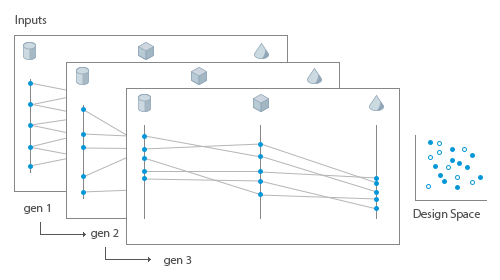
Randomize: Use random values within ranges
Use this method for optioneering to explore a wide sample of possible solutions that the study type can produce. This method is helpful for exploring design alternatives quickly when you don't yet know what metrics you want to optimize for.
Select the variables to randomize within specified ranges. You can also specify the number of outcomes to create, or use the default value of 40.
Generative Design generates outcomes based on constraints defined by the study type, using random values for the specified variables within their defined ranges. The result is a broad array of possible solutions, representing a random sampling of variable values.
See also Generative Design Primer: Optioneering.
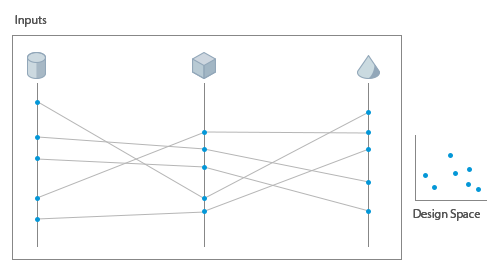
Cross-product: Evenly distribute values within ranges
Experiment with different combinations of variables. Use evenly spaced values to generate a specified number of outcomes.
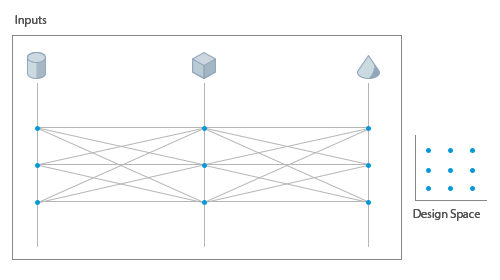
Like this: Explore variations of a preferred outcome
Getting close, but want to tweak the design? See how small changes to selected variables change the design. Use this method to explore different variations of a preferred outcome.
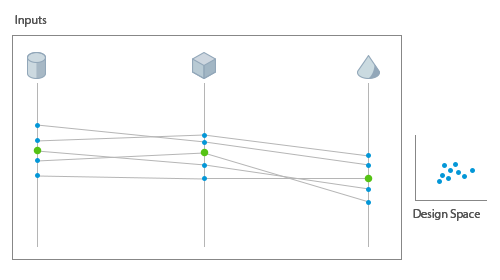
For the Like This method, you select the variables to change and specify a starting value for each. When creating outcomes, Generative Design uses values within 20% (plus or minus) of the starting value, not to exceed the stated minimum or maximum value for the variable.
If the variable is Boolean (Yes/No, or True/False), either value is used when generating outcomes.
Under Generation Settings, you can specify the number of solutions to generate and the number of seeds to start with.
Learn more in the Generative Design Primer
For detailed information about these study methods, see these topics in the Generative Design Primer: