When creating a Generative Design study, consider the inputs you will use to generate design alternatives, including goals, constraints, variables, and constants. Understand the outputs that result for each outcome.
In this topic
The design criteria for a study depends on the study type itself (how the Dynamo graph is written), as well as the generation method that you select. For more information about design criteria, see Generative Design Primer: Anatomy of a Good Generative Design Process.
The following descriptions use a sample Workspace Layout study to illustrate design criteria.
Inputs
Inputs are data to be used when generating outcomes. The data may be provided by you, or it may be defined by the study type (in the Dynamo graph).
Inputs can include the following:
- goals
- constraints
- variables
- constants
Goal
A goal is an objective that you want the design to achieve.
Goals are used by the Optimize generation method. This method improves succeeding generations of design alternatives based on prior results.
For example, suppose you are creating a Workspace Layout study to generate room layouts for rows of desks. This study type has the following goals:
- Maximize the number of desks.
- Maximize the views to outside.
These goals may conflict: the more desks and people in the room, the fewer possible outside views there are from each desk. However, the Optimize method works to find a solution that maximizes the number of desks while also making sure that as many people as possible have views to the outside.
See also Generative Design Primer: Defining Goals.
For example, the following image shows Workspace Layout outcomes that try to satisfy opposing goals: maximum desks and maximum outside views.

Constraint
A constraint is a condition that a design alternative must satisfy.
Constraints confine design alternatives to values within a specified range.
The following are sample constraints for the Workspace Layout study:
- There must be at least 3 meters (10 feet) between desk rows.
- There must be at least 16 desks in the room.
When a study is unconstrained, it may return unrealistic, impractical results, such as a workspace layout with only four desks, or with desk rows that are only 1 meter (3 feet) apart. Constraints ensure that the study generates design alternatives that are reasonable for a particular situation.
For example, the following example shows how a lack of constraints may result in a workspace layout with only four desks.
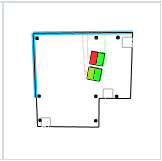
Variable
A variable is a value that can change when generating outcomes.
For the Workspace Layout study, for example, you can specify that the following are variables:
- the amount of rotation for desk rows
- the amount of space between rows
When defining the study, you indicate which values are to be variables for the study.
To get a quick understanding of the range of variable values used to generate outcomes for a study, look at its parallel coordinates chart on the Explore Outcomes dialog.
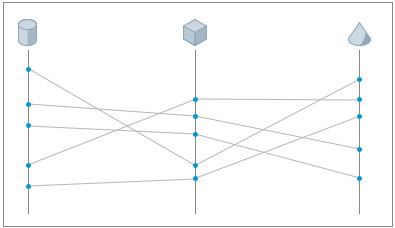
Constant
A constant is a value that is fixed and does not change. A constant remains the same for all outcomes.
These values may be programmed as part of the Dynamo graph so you can't change them.
As an alternative, you can specify a constant value when creating a study. The same value is used for all outcomes of the study.
For example, the following outcomes show the results when you specify the number of desks as a constant (18).
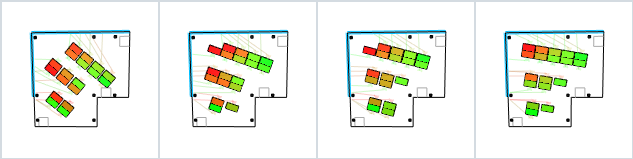
Outcome
An outcome is a design alternative generated by Generative Design as part of a study. See the outcomes in the Explore Outcomes dialog.
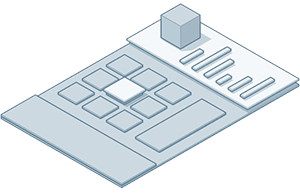
Outputs
For each outcome, certain outputs are calculated during the generative design process. These outputs reflect the specific values measured for a particular outcome.
For example, a single outcome of the Workspace Layout study includes the following outputs:
- the average distance to exits
- views to outside
- the number of desks in the layout
You might use some of these outputs as inputs to another study using the Like This generation method, refining the design criteria with each iteration.