
 Modify panel > Make a selection >
Modifier List > Object-Space Modifiers > Array >
Create rollout
Modify panel > Make a selection >
Modifier List > Object-Space Modifiers > Array >
Create rollout
- Default menu: Make a selection > Modifiers menu > Parametric Deformers > Array > Create rollout
The Array modifier's Create rollout lets you create new objects. The number of new objects created is equal to the number of clones in the selected array.
Interface
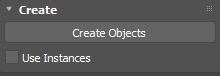
- Create Object
- Creates a new set of objects and hides the array object. The type of objects that are created depends on the original object. If the original object is an Editable Poly object, the new objects are also Editable Poly objects.
- The number of new objects created is equal to the number of clones in the selected array. The new objects are independent of the source object. New objects are automatically named using an <ArrayName>_001, <ArrayName>_002 naming convention.
- In the following example, Teapot001 is an array object that contains two teapot clones. When
Create Object is clicked, two new objects named Teapot001_001 and Teapot001_002 are created and Teapot001 is hidden.
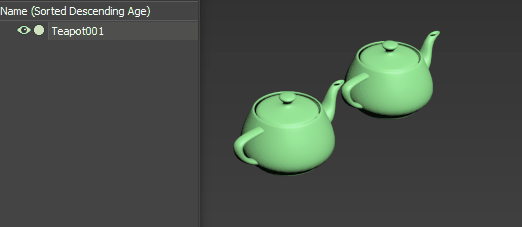
- Use Instances
- When enabled, clicking
Create Object makes a new set of instanced objects whenever instancing is possible.
Note: If the clones in the array are elements or have topological modifications, they are created as objects instead of instances.