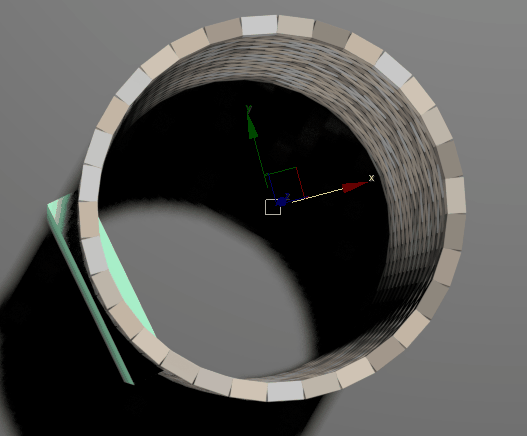Modify panel > Make a selection >
Modifier List > Object-Space Modifiers > Array >
Remove rollout
Modify panel > Make a selection >
Modifier List > Object-Space Modifiers > Array >
Remove rollout
- Default menu: Make a selection > Modifiers menu > Parametric Deformers > Array > Remove rollout
The Array modifier's Remove rollout lets you delete a percentage of clones after an array has been created.
Interface
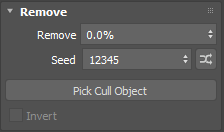
- Remove
- Sets the percentage of clones to delete.
- Seed
- Sets a random number seed to determine what clones to delete.
- Seed Randomization
- Click
 to randomize the seed value.
to randomize the seed value.
- Pick Cull Object
- When a cull object is selected, clones are removed if they are outside of the volume of the selected polygon object.
- In the following example, the rectangle is the cull object. All bricks from the tower are removed, except the bricks that are inside the volume of the rectangle.
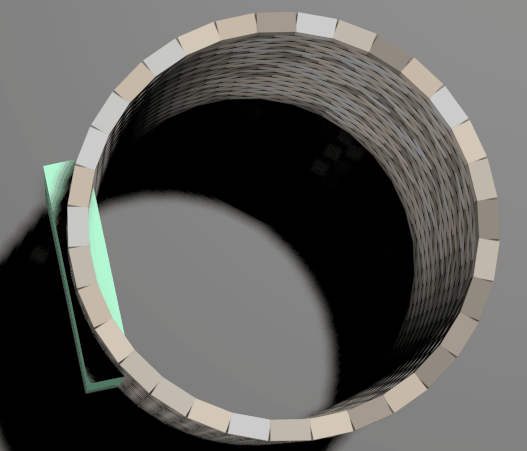 Note: For predictable results, ensure that the cull object does not have open holes or gaps.Note: Right click Pick Cull Object and select Clear Cull Object to reset the cull object.
Note: For predictable results, ensure that the cull object does not have open holes or gaps.Note: Right click Pick Cull Object and select Clear Cull Object to reset the cull object. - Invert
- When selected, clones are removed if they are inside of the volume of the selected polygon object.
- In the following example, this parameter has been used to create an opening in a brick tower. A rectangle, the cull object, has been positioned so it fully encloses the bricks. When the rectangle is hidden, we can see that the bricks enclosed within the volume of the rectangle have been removed from the tower.