
 Modify panel > Make a selection >
Modifier List > Object-Space Modifiers >
Array >
UV rollout
Modify panel > Make a selection >
Modifier List > Object-Space Modifiers >
Array >
UV rollout
- Default menu: Make a selection > Modifiers menu > Parametric Deformers > Array > UV rollout
The Array modifier's UV rollout lets you control how UVs are applied to the clones in the selected array.
Interface
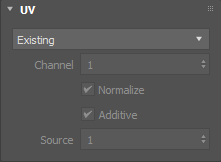
- UV Method
- Sets the UV method.
-
- Existing
- (Default) No changes are made to the clones' UVs.
- Clone XYZ
- Maps the X, Y, Z direction values to UVW values for the corresponding clone's UWV map.
- Clone Number
- Applies the clone number to the UVW values of the corresponding clone's UWV map.
- Channel
- Sets the UV map channel where the UVW values are applied.
- Normalize
- When enabled, UVW values are normalized from 0 .0 to 1.0, based on the following:
- The number of clones in XYZ direction (when Clone XYZ is the selected UV Method)
- Total number of clones (when Clone Number is the selected UV Method)
- Additive
- When enabled, adds the UVW values to existing values from the source map.
- Source
- Sets the source UV map channel when the UV Method is set to
Additive.
Note: If this channel is the same as the destination channel, the original UVW value is overwritten.