
 Modify panel > Make a selection >
Modifier List > Object-Space Modifiers > Array >
Material ID rollout
Modify panel > Make a selection >
Modifier List > Object-Space Modifiers > Array >
Material ID rollout
- Default menu: Make a selection > Modifiers menu > Parametric Deformers > Array > Material ID rollout
The
Array modifier's
Material ID rollout lets you control how material IDs are applied to the clones in the selected array.
Note: By default, the
To and
From parameters are set to 1, which results in no modification to the clone's existing material ID. If the
To and
From values contain a range of IDs, each clone is randomly assigned one of the IDs within the range. Any ID values beyond the
To value remain unchanged.
Interface
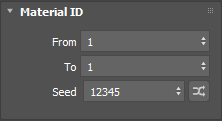
- From
- Sets a minimum ID value that is randomly applied to the clones.
Note: The From parameter must be set a value of 1 or above to display expected results.
- To
- Sets a maximum ID value that is randomly applied to the clones.
- Seed
- Sets a random number seed for the material ID value.
- Seed Randomization
- Click
 to randomize the seed value.
to randomize the seed value.