
 Modify panel > Make a selection >
Modifier List > Object-Space Modifiers > Array >
Randomization rollout
Modify panel > Make a selection >
Modifier List > Object-Space Modifiers > Array >
Randomization rollout
- Default menu: Make a selection > Modifiers menu > Parametric Deformers > Array > Randomization rollout
The
Array modifier's
Randomization rollout provides controls to adjust the position, rotation, and scale, and apply the adjustments to a percentage of the clones in the array. In the following example, the
Grid Distribution method has been used to create a grid of chairs, which has been randomized using the
Position parameters.
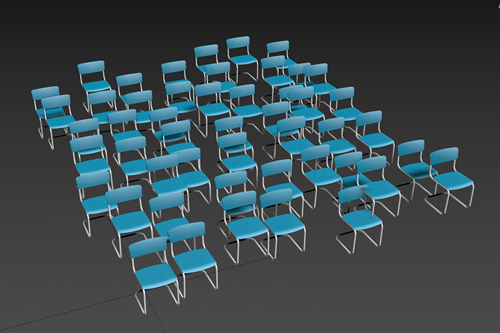
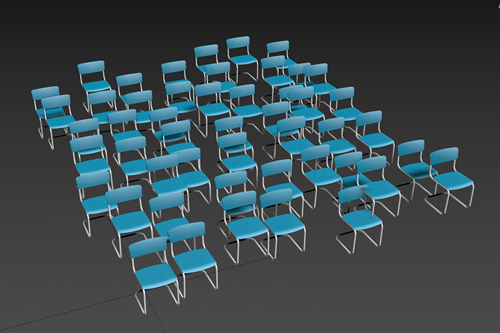
Interface
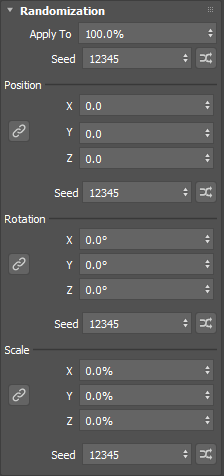
- Apply To
- Sets the percentage of clones that are affected by the randomizations. The default is 100%.
- Seed
- Sets a random number seed for the Apply To value.
- Position X, Y, Z
- Moves the affected clones along the X, Y, or Z axis a random amount between 0.0 and +- the specified value. This value is measured in display units.
- Seed
- Sets the random number seed for the position value.
- Seed Randomization
- Click
 to randomize the seed value.
to randomize the seed value.
- Position Link (
 )
)
- When enabled, the X axis parameter controls all three axes, making it easier to translate the clones proportionally.
- Rotation X, Y, Z
- Rotates the affected clones about the X, Y, or Z axis a random amount between 0.0 and +- up to the specified value. This value is measured in degrees.
- Seed
- Sets the random number seed for the rotation value.
- Seed Randomization
- Click
 to randomize the seed value.
to randomize the seed value.
- Rotation Link (
 )
)
- When enabled, the X axis parameter controls all three axes, making it easier to rotate the clones proportionally.
- Scale X, Y, Z
- Scales the affected clones along the X, Y, or Z axis a random amount between 0.0 and +- up to the specified value. This value is measured in display units.
- Seed
- Sets the random number seed for the scale value.
- Seed Randomization
- Click
 to randomize the seed value.
to randomize the seed value.
- Scale Link (
 )
)
- When enabled, the X axis parameter controls all three axes, making it easier to scale the clones proportionally.