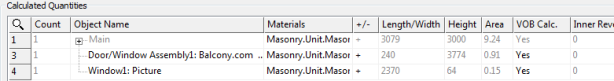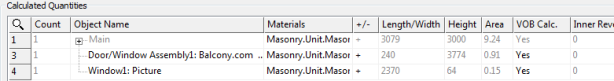- Click

 .
. - In the Calculate Room Quantities dialog box, click Calculate.
- Click View/Edit Results to view and edit the calculated room quantities.
- In the Room Quantities dialog box, under Calculated Quantities, Sub Areas column, click the browse button
 for each calculated room quantity (wall surfaces, floor surfaces, ceiling surfaces, and so on) to display the Sub Areas dialog box.
for each calculated room quantity (wall surfaces, floor surfaces, ceiling surfaces, and so on) to display the Sub Areas dialog box.
The Sub Areas dialog box displays the following:
- All related sub areas belonging to the calculated surface
- Properties for each sub area such as length, width, area, and so on
- Calculation standard
In the VOB Calc. column, the Yes/No toggle determines whether a sub area is calculated according to the VOB standard which is specified in the Roombook Calculation Settings dialog box. The setting is done automatically, depending on the calculated size of the sub area and the current Calculation Settings - VOB Calculation Standard (Germany). Switch the toggle to change the settings.
An example is when adjacent windows and doors form a unit, and also need to be calculated as a unit. To change the calculation rules globally, change the calculation cettings and re-calculate the room quantities.