Tiles Panels and Virtual Sub Areas
- Click

 and start the calculation process.
and start the calculation process. - Click the button View/Edit Results to view the calculated room quantities in the dialog box.
- For each calculated room quantity (wall surfaces, floor surfaces, ceiling surfaces), click on the browse button
 to view all related sub areas:
to view all related sub areas: - Sub areas (windows, doors, openings, and so on) belonging to the calculated surface: name, material, dimensions, and so on.
- Apart from the automatically detected sub areas, it is possible to manually define additional sub areas, like a tiles panel on a wall or other virtual sub areas.
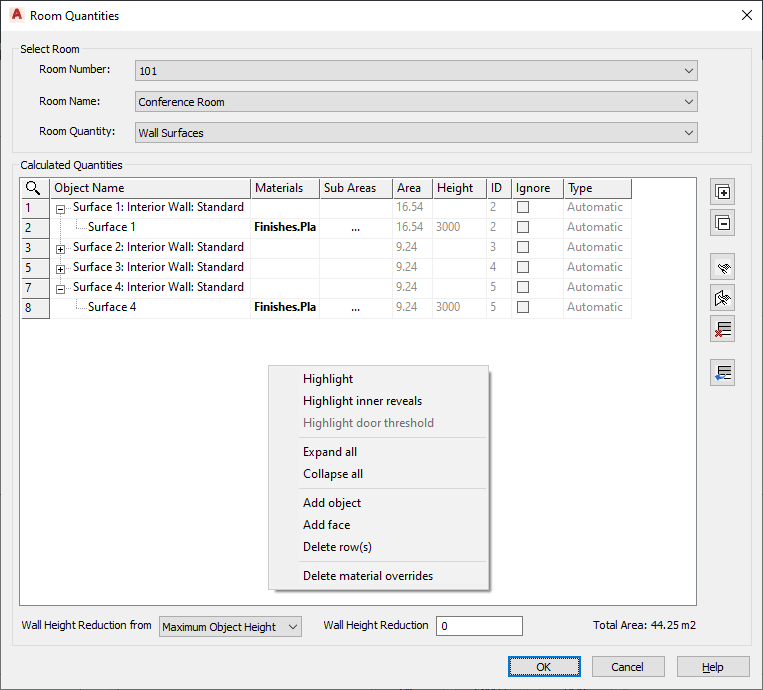
Wall Height Reduction
When doing a calculation of interior wall surfaces for single rooms, it is often the case that you need to consider reflected ceilings, additional slab layers or skirtings (baseboards) over a height of 10 cm which were not drawn in the drawing.
Threshold Area
Biddings and tenderings often require to calculate the threshold area, as this area, too, is usually covered with carpets or other materials.
Therefore, the room quantity calculation considers the threshold area of doors. As a rule, the threshold area always is assigned to the room in which the door does not open.
Assignment of Doors to Single Rooms
The assignment of doors to their corresponding rooms (allocating a location) is important for tenderings and biddings. Therefore is listed in the dialog box as well as on tab Wall Surfaces of the Excel export template, the room ID to which the corresponding door/window belongs. As a rule, the door is always assigned to the room in which it opens.Window Area
This information about the window area per room and per building is in many cases relevant for planning permissions, depending on building location and type, as the percentage of floor to window area is regulated in many cases.
The information about the window area per room and in total in the Wall Surfaces column can be found on the Survey of All Room Quantities tab in the Excel file.
Calculation of Wall Interior Dimensions for Wall Surfaces
Use the interior wall dimensions to calculate the room quantities.
| Wall | Length in meters |
|---|---|
| Wall1_Brick | 3.60 |
| Wall2_Concrete | 1.60 |
| Wall3_Concrete | 3.60 |
| Wall4_Concrete | 1.60 |
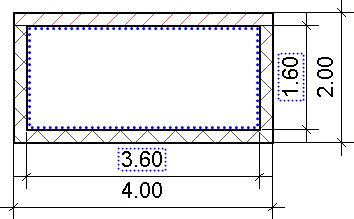
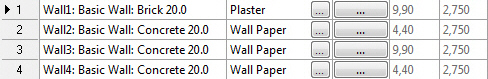
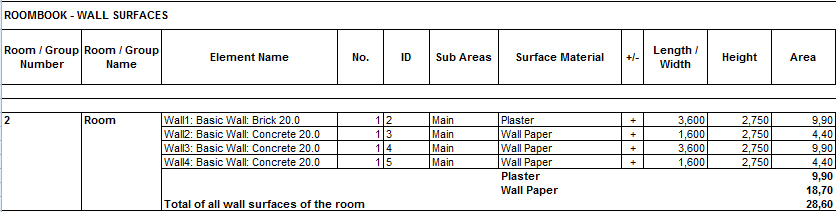
Calculation of Wall Surfaces with Different Surface Materials

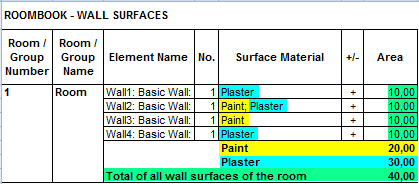
| Wall Surface Material | Area |
|---|---|
| Wall surfaces of the room | 40 m² (4 wall surfaces with 10 m²) |
| Plaster area | 30 m² (3 wall surfaces with 10 m²) |
| Paint area | 20 m² (2 wall surfaces with 10 m²) |
Top Ceiling Factor (%): Calculation of Ceiling Surfaces in Ceilings with Openings
The Ceiling Factor is a setting which only applies to special constructive situations; the default setting, therefore, can be used unchanged for most cases.
The Ceiling Factor is set in the Calculate Room Quantities dialog box (default value is 50%). It determines how ceiling surfaces with openings are calculated. Expressed as a percentage, it is based on the relation between floor surface to opening in ceiling surface, whether the ceiling is bounding the room or leaves it open.
- Stair opening is a stair opening in the ceiling of a room which leads to the next level. In this case, the situation is clear: as ceiling surface of the room is calculated the ceiling minus the stair opening. Despite the opening, the room is bounded at the top. What is above, is not relevant for the calculation of the ceiling surface.
- The room has a gallery and is bounded at the top by the roof. The gallery is created by a ceiling either as a narrow ceiling object, or as a ceiling with a big enough ceiling opening in it.
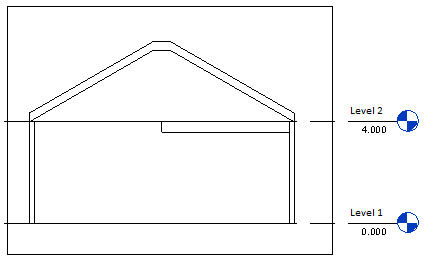
Which ceiling surfaces shall now be calculated for the room?
Actually it is the ceiling which is the room bounding object. However, this would only calculate the bottom part of the gallery. But in this case, the ceiling opening is so big that you need to consider the room as going above the ceiling. Also the inner roof surface must be regarded as the room-bounding ceiling surface. Because of the dimension of the ceiling opening, the room must be regarded as going above the ceiling.
Problem: In situations like the "gallery" and "stair opening" need to be considered differently, although both are using the same constructive objects (ceiling and ceiling opening). In one case, the ceiling remains the room-bounding object despite its opening. In the other case, the opening is so big that it opens up the room to the next level - despite the ceiling (which usually is room-bounding).
- If the size of the ceiling opening is 50% (or less) of the floor surface of the room, then the ceiling remains the room-bounding object.
- If the opening is larger than 50% of the floor surface, then the room is open to the next level and the ceiling objects which are above are taken as room-bounding objects.
- The default 50% Ceiling Factor calculates only the bottom side of the gallery as ceiling surface. The size of the ceiling opening is equal or less than 50% of the floor surface.
- The individual 70% Ceiling Factor not only calculates the bottom side of the gallery as ceiling surface, but also the inner roof surface above. The size of the ceiling opening is at least 70% of the floor surface of the room.