You can convert a tessellated feature line, survey figure, parcel, or 3D polyline to a true arc.
Use this command to convert tessellated lines to true arcs, or to add fillets to straight segments. You can specify start and end points or set options for automatic arc generation.
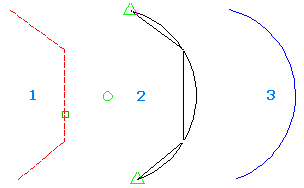
Tessellation occurs when you convert a 2D polyline with arcs to a 3D polyline. It also occurs when you export feature lines with arcs from corridor models.
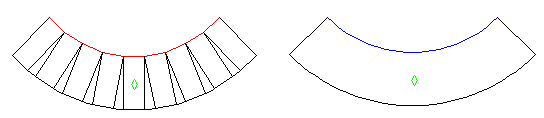
Grading created from tessellated footprint (left) compared with grading created from arc (right)
Feature line points that define a grade break are inserted as elevation points on the arc when using this command.
There are three ways to select the segments to turn into arcs.
- Automatic selection: As you move your mouse over the feature line, arcs appear where they can be inserted. Click your mouse to insert the arc.
- Specifying start and end points over multiple segments: Use this method to define an arc using specified start and end points.
- Specifying start and end points for a single segment: Use this method to replace a single segment (such as a chamfered corner) with an arc. If the corner is asymmetrical, two arcs are inserted that are tangent to the line segments and to each other.
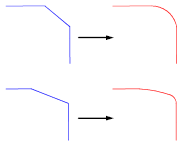
Arcs created at symmetrical (top) and asymmetrical corners (bottom)
You can specify the command options by editing the FitCurveFeature command settings, or by using the Options keyword when running the Fit Curve command.