Use the Smooth command to replace feature line segments with arcs.
Use this command to smooth feature lines that were created from tessellated polylines. Select the Straighten option command to restore straight lines.
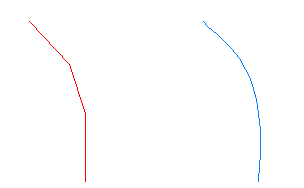
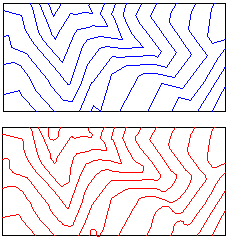
Before and after smoothing
When you select the object after smoothing, red tangent lines extend from the grips at the ends of the feature. You may need to zoom into the end to see them.

Zoom in to end of feature line to see grip
You can use these grips to adjust the arc directions at the start and end of the feature line.
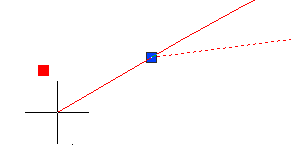
Select and move grip to adjust arc direction
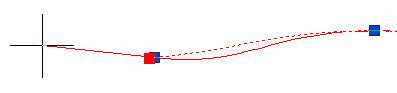
Zoomed out view showing arc adjustment