A Time Editor Ghost is a simplified representation of the animated object that you use to preview the influence of each clip before crossfading, transitioning, and linear interpolation. Use Ghosts for guidance with blending motion capture animation files or to previsualize pose matches with matched poses (see Reorient a character's position with Relocate).
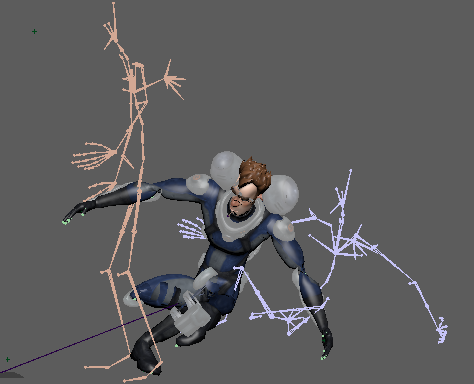
Ghosts represent a clip's content and are based on the animated source that you select. For example, when the animation source is a control rig, the Ghost is a depiction of the skeleton. If the animation source is an object, such as a cube, the Ghost appears as a cube. You can specify which element of your animation is depicted as a clip Ghost with the Set/Edit User Defined Ghosts option in the Time Editor Clip contextual menu.
- Track Ghosts, which show all Ghosts on a track (see View Track Ghosts in the Time Editor)
- Clip Ghosts, which show Ghosts for a selected clip (see View Clip Ghosts in the Time Editor)
The distinction between Clip and Track Ghosts is important, especially in crowded scenes. You may want to declutter your view by setting Ghosts on a few objects.
Use ghosts to visualize cross-fades, transitions, weight changes, and linear interpolation between clips on different tracks.