Tutorial: Human Comfort Ventilation Study
In this tutorial, you will use Autodesk® CFD to simulate ventilation in a museum exhibit hall. The objective is to evaluate the effectiveness of the ventilation system for two vastly different modes: summer and winter. The thermostats deliver cool air (64 °F) in the summer and warm air (85 °F) in the winter.
In a few minutes, you will create and run a two-scenario simulation called a Design Study. You will use the same geometry for the two scenarios, but will assign unique outdoor air and HVAC supply air temperatures for each case.
The Goals of the Tutorial:
- Evaluate the flow and temperature distributions for summer and winter "design days."
- Assess whether the occupant thermal comfort level is within acceptable bounds.
- Understand the reasons for the current occupant comfort levels, and determine if modifications to the ventilation strategy are necessary.
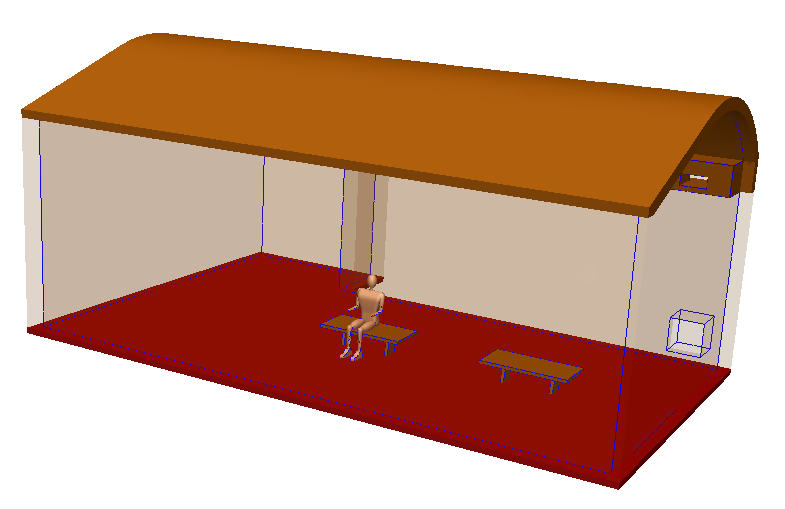
When we are finished, we will assess the following on the human occupant to determine if they will want to stay for a while longer in the museum or escape to more comfortable surroundings:
- Temperature and flow distribution throughout the occupied zone
- Predicted Mean Vote (PMV) (a measure of thermal comfort)
In this hands-on design exercise, you will:
- Use Autodesk® CFD to create a Design Study
- Simulate the performance of two seasonal ventilation strategies.
- Compare the results in the Autodesk® CFD Decision Center.
By the time you are finished, it will be clear how comfortable (or not!) an occupant in this exhibit hall is during the summer and winter design days.
The entire exercise should take about 45 minutes.
No mock-ups, no wind tunnels, no complicated analysis environment...
Just Autodesk® CFD.