Use the Pressure Network Plan Layout ribbon to create and edit pressure networks in plan view.
To access the Pressure Network Plan Layout ribbon, do one of the following:
- On the Home tab, click Create Design panel
 Pipe Network
Pipe Network  Pressure Network Creation Tools Find. When you run this command, you are prompted to enter information into the Create Pressure Pipe Network dialog box. After you click OK in that dialog box, the Pressure Network Plan Layout ribbon appears.
Pressure Network Creation Tools Find. When you run this command, you are prompted to enter information into the Create Pressure Pipe Network dialog box. After you click OK in that dialog box, the Pressure Network Plan Layout ribbon appears.
- Select a pressure network. The Pressure Networks contextual ribbon tab is displayed. On the Modify panel, click Edit Network
 Plan Layout Tools Find.
Plan Layout Tools Find.
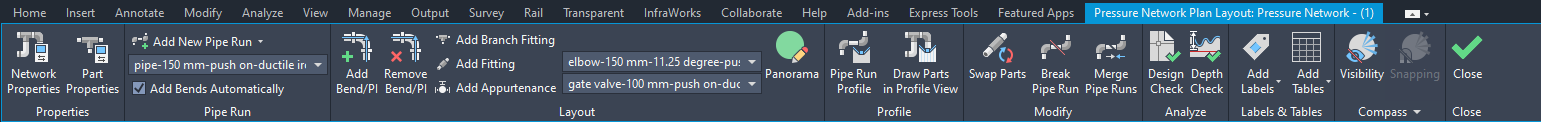
The following commands are available on the Properties panel:
- Network Properties: Edits the properties of a pressure network.
- Part Properties: Edits the properties of a selected pressure pipe, fitting or ancillary.
The following commands are available on the Pipe Run panel:
- Add New Pipe Run: Creates new pipe runs from sketching, objects or pressure network parts. Select the size and material of the pressure pipes to insert from the Select a Size and Material list just below the command.
- Add Bends Automatically: Includes bend fittings at directional changes.
The following commands are available on the Layout panel:
- Add and Remove Bends/PI: Adjusts your pipe run by modifying bends at points of intersection.
- Add Branch Fitting: Adds a branch fitting at an intersection of pipe runs.
- Add Fitting: Adds a fitting to a pressure network in plan view. Select the type, size and material of the part to add from the drop-down list.
- Add Ancillary: Adds an ancillary to a pressure network in plan view. Select the type, size and material of the part to add from the drop-down list.
- Panorama: Opens the pressure network Panorama, which you can use to view and edit pressure network properties.
The following commands are available on the Profile panel:
- Pipe Run Profile: Adds profile views for pipe runs in your drawing.
- Draw Parts in Profile View: Adds pressure network parts to an existing pipe run in profile view.
The following commands are available on the Modify panel:
- Swap Parts: Change the type, family and/or size of selected parts in a pressure network.
- Break Pipe Run: Breaks a pressure pipe run into two pipe runs at a selected point. The pipe runs are connected and are contained in the same network as the original pipe run.
- Merge Pipe Runs: Merge two connected independent pipe runs into a single pipe run.
- Merge Pressure Networks: Merge one pressure network into another pressure network.
The following commands are available on the Analyse panel:
- Design Check: Checks a pressure network for deflection, diameter, open connections and radius of curvature.
- Depth Check: Verifies that a pressure network is within the allowed minimum and maximum depths.
The following commands are available on the Labels & Tables panel:
- Add Labels: Creates and applies labels for the parts of a pressure network.
- Add Tables: Adds dynamic pressure network tables with information about pipes, fittings or ancillaries.
The following commands are available on the Compass panel:
- Visibility: Controls the display of the compass when laying out pipe runs in a pressure network.
- Snapping: Enables the next pipe in a pipe run to snap to the available compass bend increments.