Use the Pressure Network Plan Layout Tools to modify your pressure networks.
- Select a pipe run in the pressure network. If multiple pipe runs are selected in both plan and profile views, on the Modify panel, click Edit Network
 Plan Layout Tools
Plan Layout Tools
 .
.
The Pressure Network Plan Layout contextual tab appears on the ribbon.
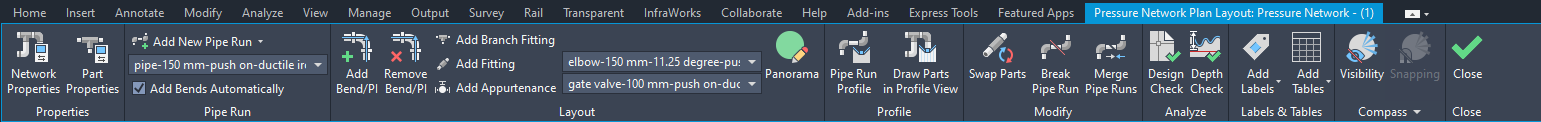
- Use the commands available on the ribbon to add additional pipe runs, fittings, and appurtenances. For more information, see About the Pressure Network Plan Tools.