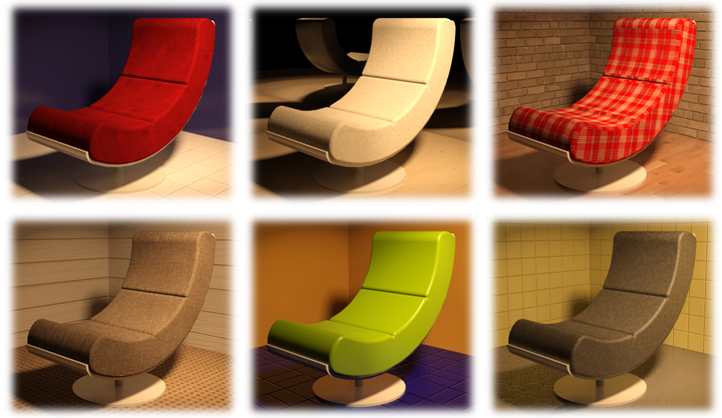Apply materials to elements in a building model.
- Manage tab
 Settings panel
Settings panel
 Materials.
Materials.
You can also apply materials to elements when defining their families.
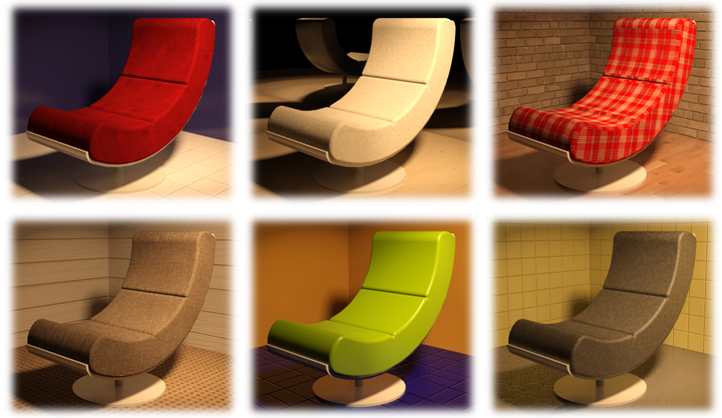

Apply materials to elements in a building model.
 Settings panel
Settings panel
You can also apply materials to elements when defining their families.