When the Members tab is selected, the New Release Definition dialog is displayed.
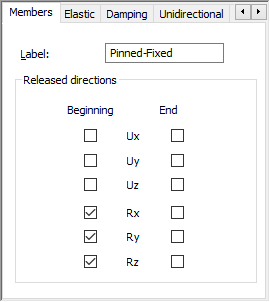
To define a new release, assign a label, and select the released degrees of freedom at the beginning and the end of the member element:
|
Beginning |
End |
|
|---|---|---|
|
UX |
When this option is selected, the displacement along the X axis in the beginning node of the member element is released. |
When this option is selected, the displacement along the X axis in the end node of the member element is released. |
|
UY |
When this option is selected, the displacement along the Y axis in the beginning node of the member element is released. |
When this option is selected, the displacement along the Y axis in the end node of the member element is released. |
|
UZ |
When this option is selected, the displacement along the Z axis in the beginning node of the member element is released. |
When this option is selected, the displacement along the Z axis in the end node of the member element is released. |
|
RX |
When this option is selected, the rotation about the X axis in the beginning node of the member element is released. |
When this option is selected, the rotation about the X axis in the end node of the member element is released. |
|
RY |
When this option is selected, the rotation about the Y axis in the beginning node of the member element is released. |
When this option is selected, the rotation about the Y axis in the end node of the member element is released. |
|
RZ |
When this option is selected, the rotation about the Z axis in the beginning node of the member element is released. |
When this option is selected, the rotation about the Z axis in the end node of the member element is released. |
Clicking Add, adds the new release to the list of active releases.