When the Non-linear tab is selected, the New Release Definition dialog is displayed.
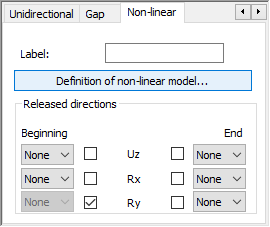
At the top of the dialog, the Label field assigns a label (name) to the release type.
Clicking Definition of non-linear model opens the dialog for defining a curve that determines the non-linear character of the release. Curves defined in the Non-linear Model Definition dialog are visible on the selection lists in the dialog. The non-linear behavior of the release is defined by selecting for a given degree of freedom, one of the following relations: force-displacement or moment-rotation. You can select the model after the appropriate direction is released, at the beginning or the end of a bar.
Note: A non-linear model has information about the degrees of freedom (displacement or rotation). Therefore, a non-linear model specifying force-displacement is not visible on the selection lists for RX, RY, and RZ.