The option defines releases in a structure. It is assumed that members are connected by fixed connections in nodes, that is, rotation and displacement compatibility is ensured for all the members intersecting at a given node. The only exceptions are truss members and cables in frame structures, where pinned connections are used. They ensure identical displacements in nodes, but allow rotation of element ends. If needed, releases can be defined in fixed connections of elements.
Open the Releases dialog using either method:
- Click Geometrymenu > Releases.
- Click
 .
.
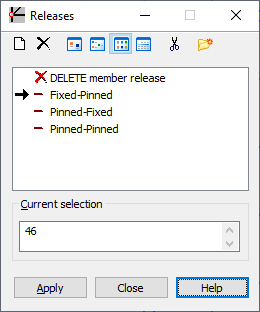
The Releases dialog defines structure releases. It has the following:
- Active list field - List of the selected or defined types of releases that can be assigned to a structure's members or nodes. That field also has information about the label and the release type
- Current selection field - Displays the current selection of the structure nodes or member. You can define a release in a structure's nodes or members.
- Standard buttons (Apply, Close, and Help).
The following icons are at the top of the dialog:
 - Defines a
New Release Type
- Defines a
New Release Type
 - Deletes a release type from the active list.
- Deletes a release type from the active list.
 ,
,
 ,
,
 , and
, and
 - Displays the list of active releases as: large icons, small icons, a short list, or as a full list.
- Displays the list of active releases as: large icons, small icons, a short list, or as a full list.
 - Deletes from the active list all releases types that are not in the structure.
- Deletes from the active list all releases types that are not in the structure.
 - Opens the
Label Manager dialog.
- Opens the
Label Manager dialog.
When a full list is selected, the parameters of the defined releases are displayed:
- If x displays in the second column, this release type has already been used in the structure.
- Codes describing the definition of a release display in the third column (x indicates the fixed degrees of freedom and f indicates a released degree of freedom).
Similar to the dialogs for defining other attributes, defining a release has 2 steps:
- Defining a release type
If the active release type list is empty or a new release type is to be added to the active list, click New Release Type:
- If none of the release types is selected, clicking
 opens the dialog for defining a new release type. The fields are filled with the last release definition (except for the Label field) or the default parameters are set.
opens the dialog for defining a new release type. The fields are filled with the last release definition (except for the Label field) or the default parameters are set.
- If a release type is selected, clicking
 opens the dialog to define a new release type. All fields, except for Label are filled using the highlighted type.
opens the dialog to define a new release type. All fields, except for Label are filled using the highlighted type.
Also, you can open the dialog for defining a new release by double-clicking an element in the list of releases. The Release Definition dialog opens with all fields filled according to the release type selected. Click Add (or press Enter) to add (or update) the new release to the list. If the label does not change, a warning message is displayed.
- If none of the release types is selected, clicking
- Defining a release in the structure.
To delete a release from the structure:
- Click
 on the active release list,
on the active release list,
- Select an object in the structure you want to delete the release from
You cannot modify this type of release; it is assigned the same way as the release properties are to a structure element.
The symbol of the release displays after you add it.
See also: