Each display setting in a project standards drawing has a version history. The version history displays the unique version identifier, date and time of the modification, user name and any additional comments entered by the user.
You can edit the history by selectively removing individual versions, or removing all versions. You cannot remove the current version.
- Open a project standards drawing.
- Click

 .
. 
- Select a standard display setting from the project node.
- Click the Version History tab.
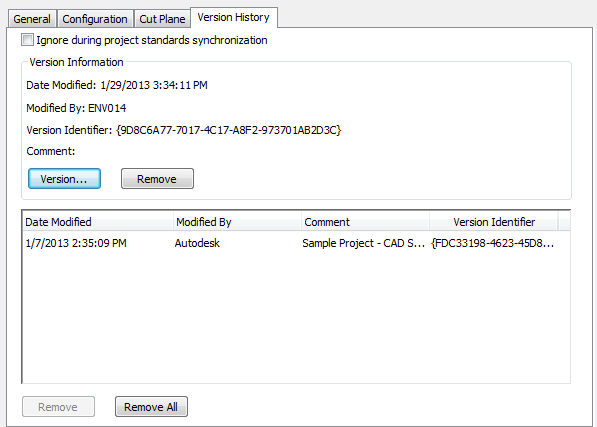
- To add a new version, click Version, and enter the versioning information.
- To remove an existing version, select the version from the Version History list, and click Remove.
To remove all versions in one step, click Remove All.
- If you want the display setting to be ignored during synchronization of standards, select Ignore during project standards synchronization.
- Click OK.