You can add non-standardized display settings from the current project drawing to the project standards. You can do this, for example, if you have created a complex display configuration in a project drawing and want to include that into your standards.
After copying a display setting to the project standards, you need to synchronize the project to use the new standard setting.
- Open a project drawing from Project Navigator.
- Click

 .
. 
- Add a new display setting to the current project drawing.
- Select the new setting, right-click, and click Update Standards from Drawing. Note: Alternatively, click



 .
.  Note: You can select multiple display settings here.
Note: You can select multiple display settings here.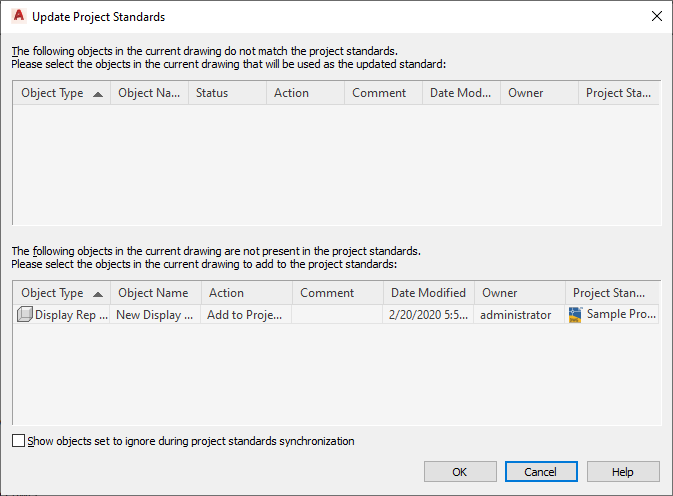
The new setting is listed in the lower panel, which lists styles and display settings in the project drawing that do not exist in the project standards.
- To add the display setting to a project standards drawing, and thereby make it a standard setting, select Add to Project Standards in the Action drop-down list.
- To skip over the non-standardized display setting, select Skip from the Action drop-down list.
In this case, the non-standardized display setting remains in the project drawing, and is not entered in the standards.
- To ignore the display setting, select Ignore from the Action drop-down list.
In this case, the non-standardized display setting will not be listed again in future updates, except if you select Show objects set to ignore during project standards synchronization or remove the Ignore flag from the display setting in Display Manager.
- Click OK.
- In Display Manager, click OK or Apply.
- Click Yes to save the updated project standards drawing.