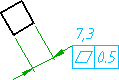
Note: This operation is typically supported by the GOST standard (or any dimension style is configured to use a Horizontal text alignment and an Above vertical text placement).
- Click Annotate tab
 Symbols panel
Symbols panel Feature Control Frame.
Find
Feature Control Frame.
Find
- Click the extension line of the dimension you want to attach to.
- In the Feature Control Frame dialog box, enter the data.
- Click OK.