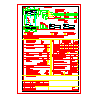
- On the command line, enter a command as per the table below.
Type of spring required Command Compression AMCOMP2D Extension AMEXT2D AMEXT2D Torsion AMTOR2D Belleville AMBELL2D - In the respective dialog box, select empty form.
- Choose OK.
- Specify an insertion point.
- Double-click the form.
- In the Edit Attributes dialog box, enter the values you need.
- Choose OK.