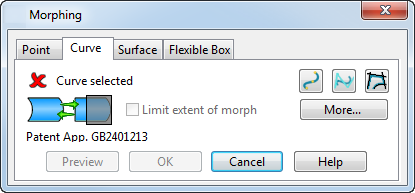Morphing allows you to deform a solid into a different shape:
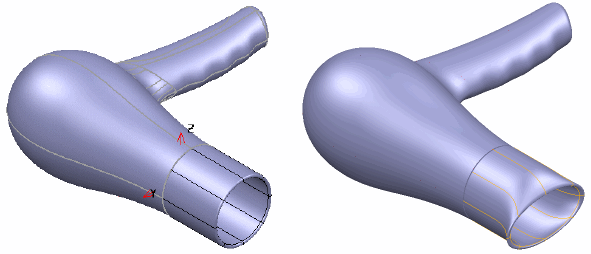
All the features on the objects such as fillets, trimming, walls, ribs and bosses remain intact, even though the shape may be totally changed.
Morphing can be used for a number of applications:
- Adding draft to a model.
- Compensating for distortion that occurs during the manufacturing process, for example, sag and spring-back.
- Adding design features.
- Local modification such as closing a gap.
- Shoe design, wrapping a sole onto a new size.
- Making artistic and aesthetic changes to a model to allow you to improve and rejuvenate existing models.
It can be controlled by using points, curves, surfaces or a flexible box around the model. For best results, use morphing to make minor modifications rather than substantial changes to the shape.
Note: The point, curve and surface morphing functionality is subject to a patent application. Patent pending: GB2401213 Altering a CAD model.
Ensure you have an active solid displayed, or pre-select an inactive solid, and use one of the following methods to add a morph feature:
- Open the
Morphing dialog using one of the following options:
- Click Solid tab > Feature panel > Morph.
- Click Edit tab > Morph panel > All.
- Use the four tabs of the
Morphing dialog to add the morph feature: