The Cost Breakdown dialog displays all of the cost information assigned to an item, including material costs, fabrication cost, installation cost, total unit cost, gross unit cost, and gross item extension cost. A sample Cost Breakdown dialog for a rectangular straight is shown below.
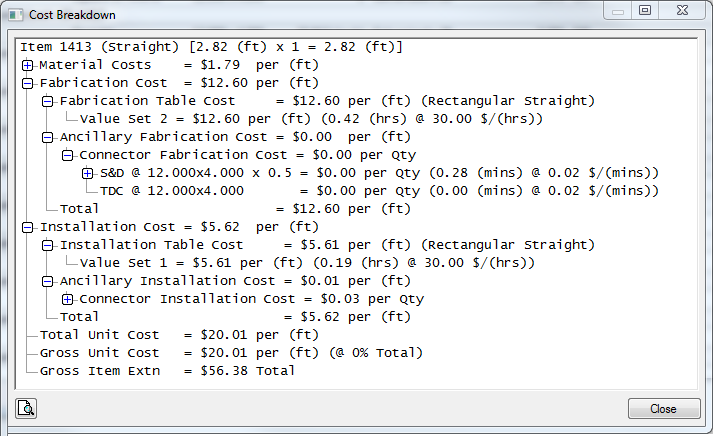
To display a Cost Breakdown dialog in ESTmep or CAMduct, right-click on an item in the Items tab and click Cost Breakdown. In CADmep, right-click on an item in the model and click Cost Breakdown.
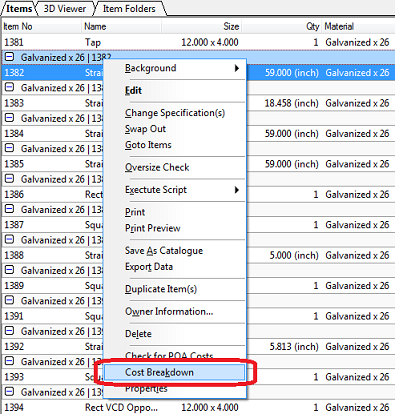
Cost Breakdown Source Data
Cost Breakdown information comes from a variety of sources, including Price Lists, Fabrication Tables, and Installation Tables. For more information, see Price Lists, Fabrication and Installation Times, Value Sets, and Gang Rates.
The following Item Properties dialog is for a machine cut item (square tee).
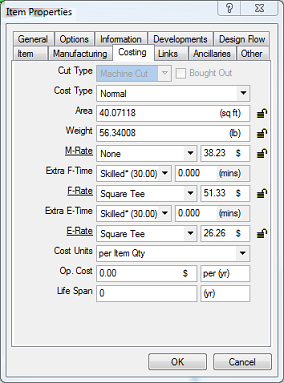
The Item Properties dialog shown below is for a bought out piece of equipment (round bend).
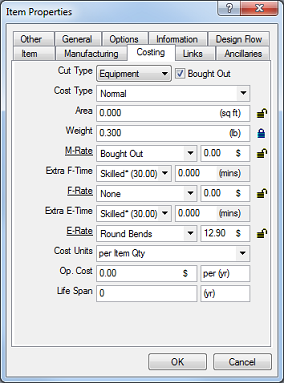
Change Time Units
You can change the type of units (minutes, hours, etc.) that time information is displayed in using the Fabrication or Installation Time tables on the Database dialog. To do this, click Database
 Costing
Costing
 Fabrication (or Installation) Times. On the Database dialog, use the Units drop-down list to select a new time unit, as shown below.
Fabrication (or Installation) Times. On the Database dialog, use the Units drop-down list to select a new time unit, as shown below.
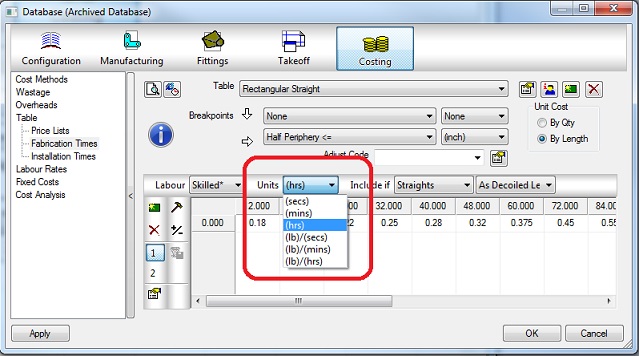
When changing unit type, the following prompt dialog displays.

Clicking Yes at this prompt immediately updates the numeric values in the table according to the new Units type selected.
Clicking No at this prompt leaves the numeric values in the table set as they are currently set, does not update them; however the Units type is updated.