Create a chain selection in the Chain dialog context
On the Manufacture workspace toolbar, start an operation.
Note: The geometry selection options that are available vary between operations.On the operation dialog, switch to the Geometry tab
 . From the Geometry selection drop-down menu, select Chain.
. From the Geometry selection drop-down menu, select Chain.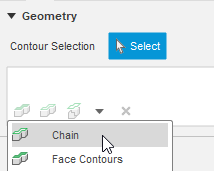
The Chain dialog opens.
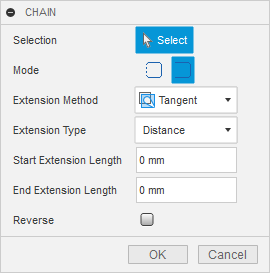
Select one of the Mode options:
- Closed chain - When you click an edge, Fusion selects a closed loop of edges, whenever possible.
- Open chain - Select a continuous open contour from individual edges. Optionally, define chain extensions to determine how the tool should approach the selected edges.
Select a contour from the model.
Tip: The resulting selection varies between modes. During the chain selection process, you can place the pointer over the edges to preview possible chain outlines within the selected mode.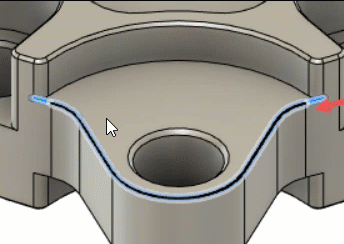
Click OK to confirm your selection or continue editing the current chain within the same dialog.