Live connection for inspection
This feature is part of an extension. Extensions are a flexible way to access additional capabilities in Fusion. Learn more.
The Live Connection ![]() feature lets you import inspection results in real-time over a live connection between Fusion and a CNC machine. It can be used for surface inspection, geometric inspection of critical features (Probe WC and Probe Geometry), and live part alignment.
feature lets you import inspection results in real-time over a live connection between Fusion and a CNC machine. It can be used for surface inspection, geometric inspection of critical features (Probe WC and Probe Geometry), and live part alignment.
To use the Live Connection feature, you need:
The correct Machine Connector application installed for the CNC machine you are using.
Note: Machine Connector applications are not supported on Macs. If Fusion is installed on a Mac, install the Machine Connector application on a Windows computer, and then establish a network connection between the two.A physical or wireless connection between the CNC machine and the computer running the Machine Connector application. If using a physical connection, this should be through an ethernet or serial cable.
Connection setup examples
Example 1
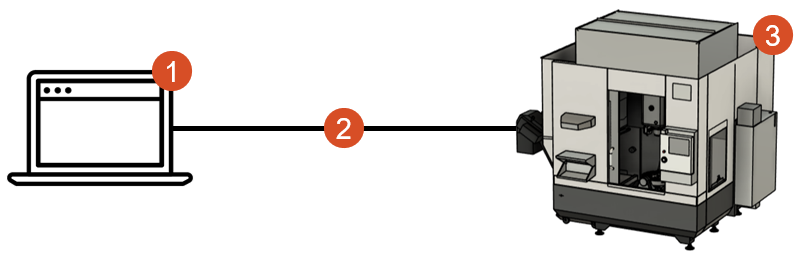
- Windows computer running Fusion and the Machine Connector application
- Physical connection through an ethernet or serial cable
- CNC machine
Example 2
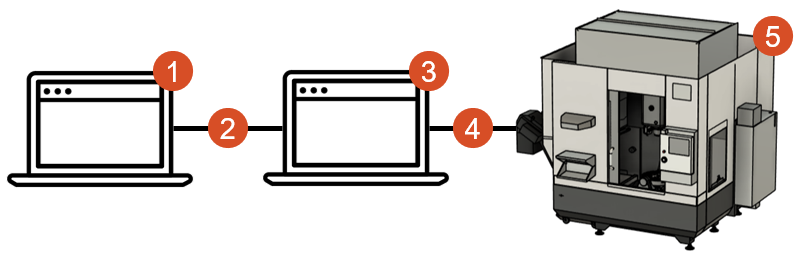
- Mac running Fusion
- Network connection through an ethernet cable
- Windows computer running the Machine Connector application
- Physical connection through an ethernet or serial cable
- CNC machine
Troubleshooting connection problems
If there is a problem connecting Fusion to the Machine Connector application, check:
- The Machine Connector application's IP address and port match those set in the Machine Definition dialog.
- Your administration rights and any firewalls or antivirus software in case the connection is being blocked.
- The network connection if Fusion and the Machine Connector application are on different computers.
If there is a problem connecting the Machine Connector application to the CNC machine, check:
- The CNC machine is switched on.
- The connection between the computer running the Machine Connector application and the CNC machine. For a physical connection, check the ethernet or serial cable; for a wireless connection, check that it is correctly configured.
- The CNC machine's controller is configured to communicate over a live connection. For example, Haas CNC machines need Machine Data Collection (MDC) enabled.
- The CNC machine's Data Buffer location specified in the Machine Definition dialog.