Break views
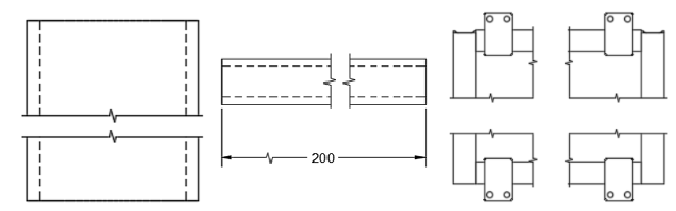
In the Drawing workspace in Fusion, you can use the Break View command to display long or tall parts as a broken view. You can break base, projected and section views.
A broken view shortens an existing drawing view by removing a portion of the design and indicating the missing section in the drawing. Using broken views, you can display the drawing view in a larger scale on a smaller size drawing sheet.
You can also break the view when the component view contains large areas of nondescript geometry. For example, you may have to annotate both ends of a shaft, but the center portion of the shaft is free of features.
You can use view breaks anywhere along the length of the component. You can also use multiple breaks in a single drawing view.
Projected child views automatically inherit any breaks of the parent view.
In ASME drawings, dimension lines that pass through a broken view, where both points reside outside the area removed by the break, are modified with a break symbol to match the view break lines.
You specify the orientation of the break - either vertical or horizontal, the start and end points for the break, and the size of the gap between the remaining sections of the drawing.