Delete a break
Learn how to delete a break from a view in the Drawing workspace in Fusion.
Delete a break in one of the following ways:
Using the Delete key
- In the view with the break, select a break line.
- Press the Delete key on your keyboard.
The view displays without the break.
Using the marking menu
- In the view with the break, select a break line.
- Right-click and then select Delete.
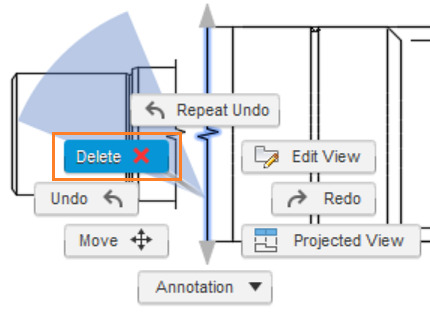
The view displays without the break.