Activity 5: Select materials for manufacturing methods
In this activity, you select materials for the generative design process. You specify materials for each manufacturing method.
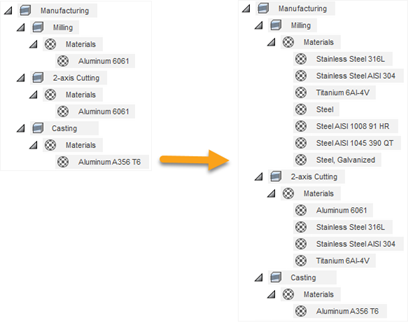
The default materials (left) and selected materials in the study (right).
Prerequisites
- Activity 4 is complete.
Steps
Select Stainless Steel 316 L, Stainless Steel AISI 304, and Titanium 6Al-4V materials for all manufacturing methods.
- On the Define tab, click Materials > Study Materials
 .
. - In the Study Materials dialog, select the Fusion Material Library.
- Expand the Metal folder, and drag the following materials to the In This Study area:
- Stainless Steel 316 L
- Stainless Steel AISI 304
- Titanium 6Al-4V
- On the Define tab, click Materials > Study Materials
Select additional materials such as Steel, Steel AISI 1008 91 HR, Steel AISI 1045 390 QT and Steel Galvanized for the Milling methods.
- In the Methods section, select Milling from the drop-down menu.
- In the In This Study area, right-click the Aluminum 6061 default material, and select Delete from the context menu.
- Expand the Metal folder, and right-click the Steel material and select Add to Method from the context menu.
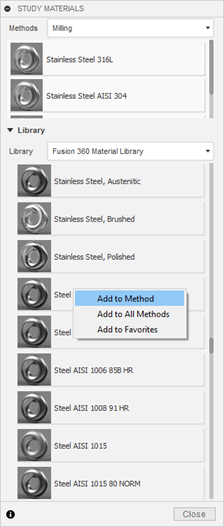
- In the same way or using the drag&drop method add the following materials to the In This Study area for the Milling method:
- Steel AISI 1008 91 HR
- Steel AISI 1045 390 QT
- Steel Galvanized
Remove materials for the Casting method.
- In the Methods section, select Casting from the drop-down menu.
- In the In This Study area, right-click the Stainless Steel 316 L material, and select Delete from the context menu.
- In the same way remove the following materials:
- Stainless Steel AISI 304
- Titanium 6Al-4V
- Click Close
Tip: You can also modify the list of materials in the browser. Expand the Manufacturing node and for the selected method, mouse over the Materials node and then click .
.
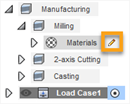
- On the Application bar, click Save
 .
.
Activity 5 summary
In this activity, you selected materials for the generative design process. You specified materials for each manufacturing method.