Tutorial: Front Loader - work with an Autodesk® Inventor® file
This tutorial leads you through the workflow of using generative design with a model that has been created in Inventor.
The purpose of this tutorial is to redesign the part of the front loader using generative design to provide significant weight savings.
Note:
All the required geometries such as preserves and obstacles were created in the Inventor tutorial. To find out how to create these geometries in Inventor, see the Generative Design study tutorial. To access the tutorial, in Inventor click the Tutorial Gallery in the Get Started tab, My Home panel on the ribbon. Then in the search field type: Generative Design.
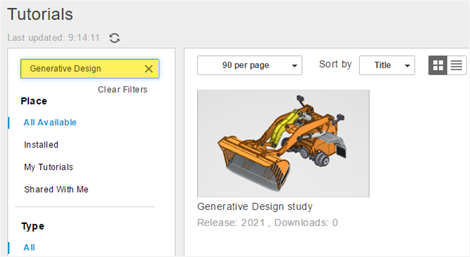
In this tutorial, you:
- Open a model in the Generative Design workspace.
- Specify a design space by assigning geometry types to bodies.
- Specify design conditions by applying constraints and loads.
- Specify design criteria such as objectives and manufacturing methods.
- Select materials for the generative study.
- Generate an outcome preview and outcomes.
- Explore outcomes.
- Create a design, validate, export it to an Inventor file.
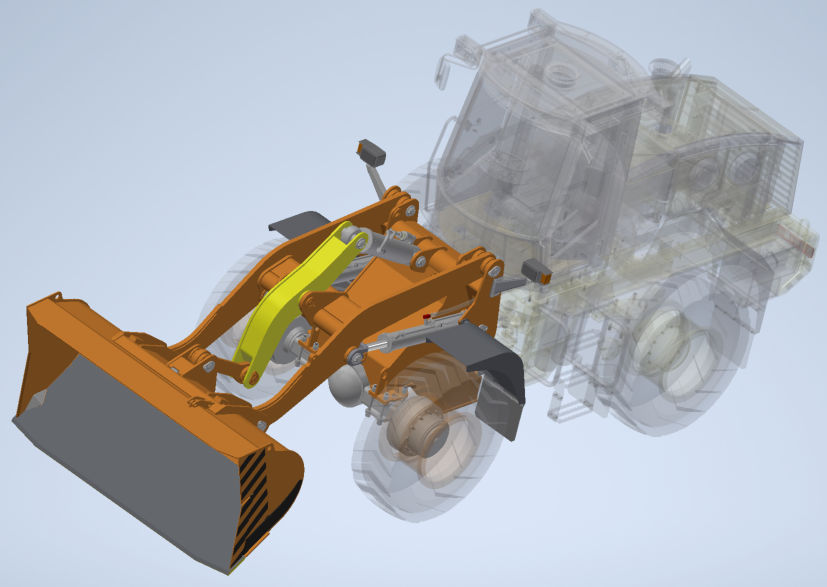
The Front Loader model with the part marked in yellow that will be redesigned using generative design.
Prerequisites
- Some tasks, such as outcome generation and use of outcome-based designs, require tokens or the Fusion Simulation Extension.
If you don’t have either of those, you can still follow the tutorial by using sample files. In the Data Panel, you can find predefined sample files that are ready to generate, and ready to explore. Also, there are examples of exported outcomes for selected manufacturing methods. You can open them and start learning at any point you want: Generative Design Samples.