The status of studies and outcomes
If all study outcomes show Converged statuses, the study status is Converged. If the solver achieves the objectives specified in the study setup while generating the outcome, an outcome status is Converged.
Processing status of a study
After finishing the generation, the study status can be one of the following:
| Status | Icon | Description |
|---|---|---|
| Converged | All study outcomes show Converged status. | |
| Completed | Study outcomes show Converged or Completed status. | |
| Failed | No outcome iteration is generated. Note: When no outcomes are generated, tokens for a given study are refunded to your account. If the generation fails, you can view the status in the Job Status dialog. When you click the Failed status name, it opens the Generate Details dialog with more information why the study failed. |
You can view the study status in two places:
In the Job Status dialog. View statuses of studies for which outcomes have been generated during the current Fusion session.
To open the dialog, in the top-right corner, on the Application bar, click the
 Job Status icon, and select View Job Status.
Job Status icon, and select View Job Status.In the Explore contextual environment, in the Outcome Filters pane. The icons next to the study names indicate the status.
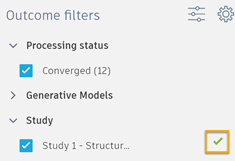
Processing status of an outcome
The status of a generated outcome can be one of the following:
| Status | Description |
|---|---|
| Converged | The solver achieved all objectives specified in the study setup and the final outcome iteration meets all the criteria. The outcome's minimum factor of safety equals or is greater than the Safety Factor limit. |
| Completed | The solver generated the outcome, but the final outcome iteration does not meet all the criteria specified in the study setup. However, it may still be a valid outcome. Usually, this happens when the iteration limit was reached before achieving all objectives, or an error occurred where some geometry regions have separated. Tip: Place the pointer over the outcome thumbnail to display more information. You can also check the previous outcome iterations, in which the solver may have achieved all objectives specified in the study setup. |
| Failed | The solver failed to generate any outcome iterations. Tip: Place the pointer over the outcome thumbnail to display more information. |